You can set all the widget settings of AE Pros and Cons.
Step 1. Go to Pages » Add Page » Edit with Elementor
Step 2. Search widget AE Pros and Cons
Step 3. To Set the AE Pros and Cons widget on your page.
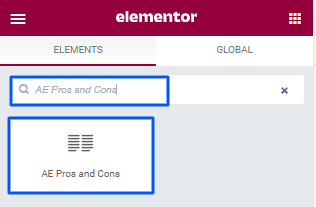
Step 4. Drag and Drop the widget on your page.
Step 5. Now, set all the settings as per your preferences.
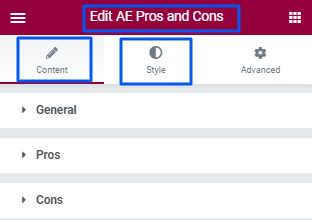
Step 6. Click on the “Update” button at the bottom of the page and enjoy the AE Pros and Cons Widget.

Content Settings – AE Pros and Cons
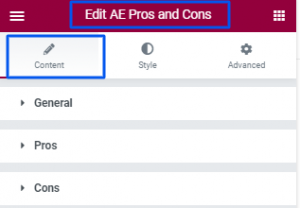
1. Layouts
Layouts option to select the AE Pros and Cons Designs for creating the AE Pros and Cons layout.
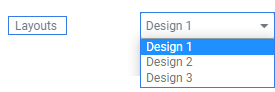
- Layouts: To select a Layouts Design for AE Pros and Cons.
- Icon: To set an Icon for an AE Pros and Cons.
2. Pros
To add a pro for AE Pros and Cons.
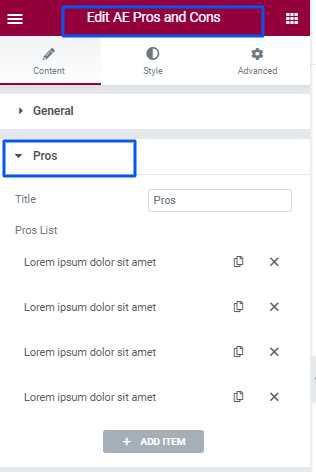
- Title: To set the Title for Pros.
- Pros List: To manage a Pros List.
- Add Item: To add a New Pros.
3. Cons
To add cons for AE Pros and Cons.
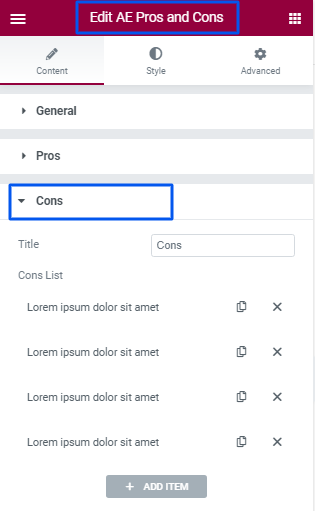
- Title: To set the Title for Cons.
- Cons List: To manage a Cons List.
- Add Item: To add a New Cons.
Style Settings – AE Pros and Cons
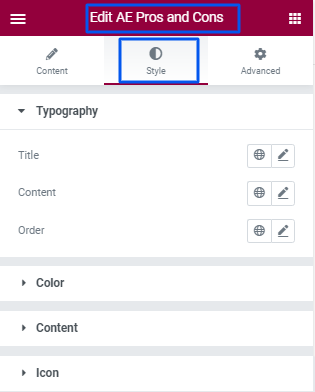
1. Typography
To set the Typography for AE Pros and Cons.
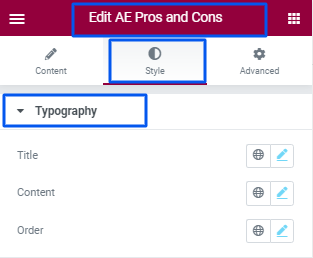
- Title: To set the Title Typography.
- Content: To set the Content Typography.
- Order: To set the Order Typography.
2. Color
To set the color for AE Pros and Cons.
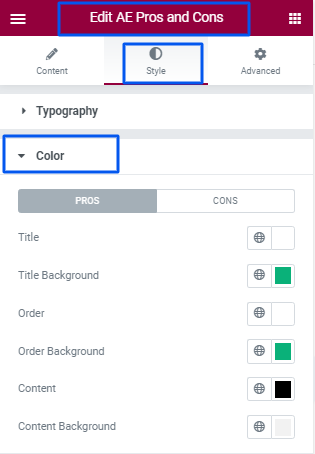
- Pros/Cons Toggle: To set the Color for Pros and Cons.
- Title: To select the Title color using the color picker.
- Title Background: To select the Title Background Color using the color picker.
- Order: To select the Order color using the color picker.
- Order Background: To select the Order Background Color using the color picker.
- Content: To select the Content color using the color picker.
- Content Background: To select the Content Background Color using the color picker.
3. Content
To set the Content Settings for AE Pros and Cons.
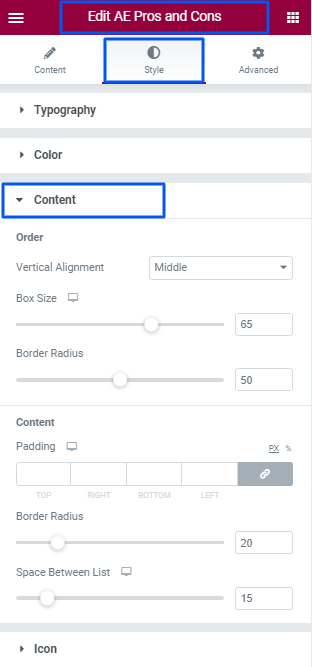
- Vertical Alignment To select the Vertical Alignment for Content like Top, Middle, and Bottom.
- Box Size: To set the Box Size for Content.
- Border Radius: To set the Border Radius for Content.
- Padding: To set the Padding for a Content.
- Space Between List: To set the Space Between List for Content.
4. Icon
To set the Icon Settings for AE Pros and Cons.
![]()
- Icon Color: To select the Icon Color using the color picker.
- Icon Background Color: To select the Icon Background Color using the color picker.
- Line Color: To select the Line Color using the color picker.
- Line Dot Color: To select the Line Dot Color using the color picker.
- Text Color: To select the Text Color using the color picker.
- Icon Size: To set the Icon Size.
- Box Size: To set the Box Size.
- Border Radius: To set the Border Radius.