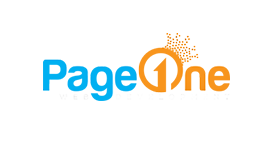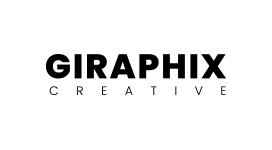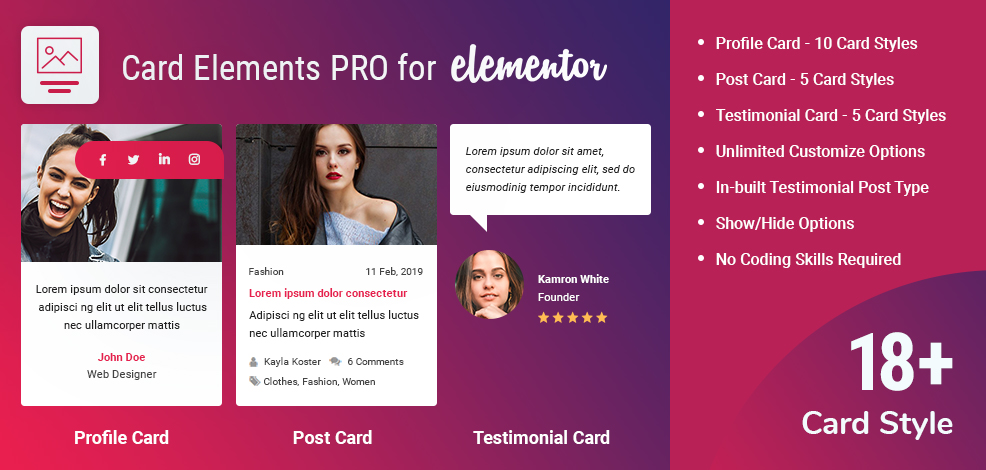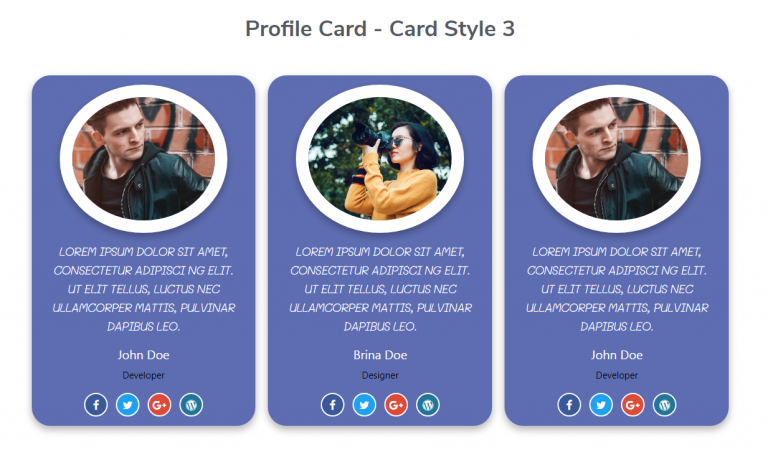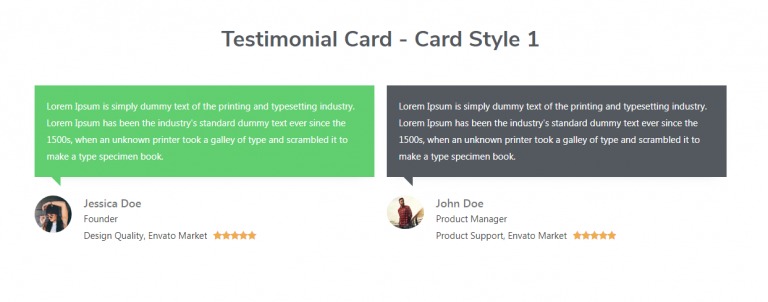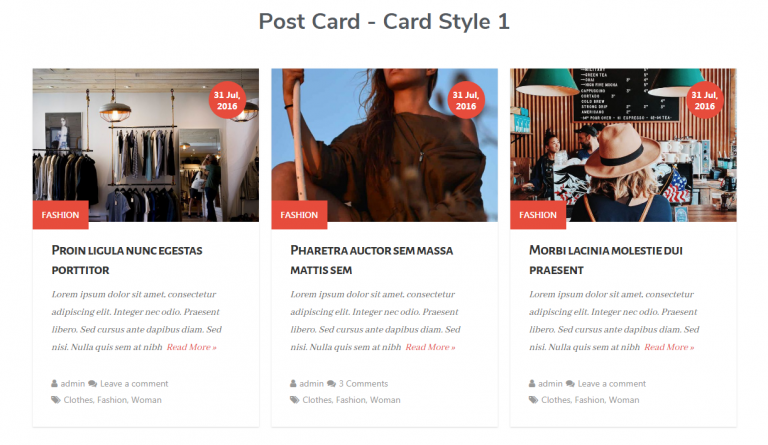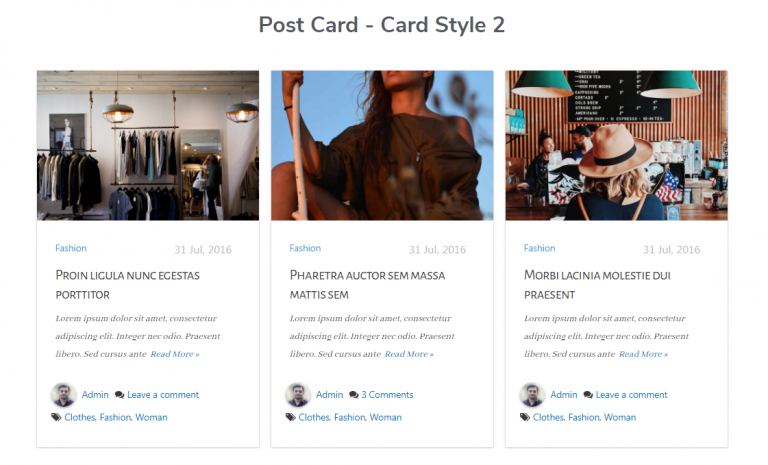Card Style Elements for Elementor
Card Elements Pro for Elementor is an effective and user-friendly way to showcase your team profiles (your team), testimonials (your client’s reviews), WordPress posts in multiple ways, and unique card-style/design. It is a flexible and straightforward way to add new elements/widgets to Elementor Page Builder. Plus, it’s one of the best plugins for a WordPress website to attract more visitors. It’s effortless to manage for beginners to website developers.
Card Elements Pro for Elementor plugin bundled with precisely designed 5+ of the most useful elements to showcase/decorate your website with card styling, and we will keep adding more in future versions.
Showcase Your Elements in Different Styles
Layout Selection
The multiple card style is ready to showcase elements in many ways.
Hover Effects
It's a pre-defined or ready-made hover effect over the card. That is ready with a distinct card layout.
Unlimited Options
All layouts have available all possible choices to adjust your needs.
Multiple Columns
You can set multiple columns to showcase any Element with Elementor.
Premium Plugin
It is easy to download and as well as install from beginner level to expert developers.
Complete
Documentation
Documentation is ready to get plugin flow, and as well as content settings.
Show or Hide
You can choose toggle to show or hide a description with all elements.
Social Layouts
You can showcase social share buttons with various styles and as well as effects.
Installation Process
- Go to the Plugin -> Add New.
- Click on the Upload Plugin, browse and then select the “card-elements-pro-for-elementor.zip” file, then click on the Install Now button.
- To active, the Card Elements Pro for Elementor Plugin, click on the Active button.
Frequently Asked Questions
Yes, you can add it. Card elements Pro for Elementor plugin give you the ability to add multiple card styles on the same page. You only need to drag and drop. That module multiplied times, and as well as select various card styles whatever you want.
Yes, you can customize it. Plus, we gave all the possible options in the backend to update it from default card elements.
No. You can also share your theme name with us if you’re facing any issue with the compatibility.
Explore Other WordPress Plugins
Related products
Our Clients