You can set all the widget settings of WooFoo.
Step 1. Go to Pages » Add Page » Edit with Elementor
Step 2. Search widget WooFoo
Step 3. To Set the Woofoo widget on your page.
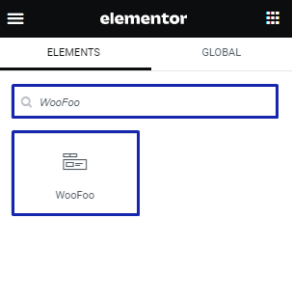
Step 4. Drag and Drop the widget on your page.
Step 5. Now, set all the settings as per your preferences.
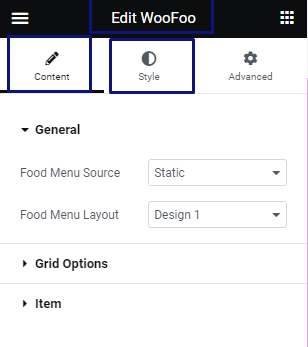
Step 6. Click on the “Update” button at the bottom of the page and enjoy the WooFoo Widget.

Content Settings -WooFoo
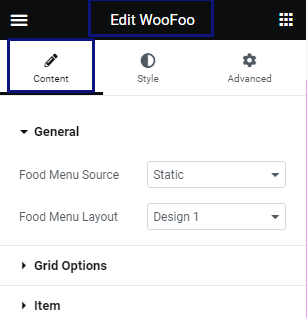
1. Food Menu Source
Food Menu Type option to select the Menu type as Custom or Woocommerce Product.
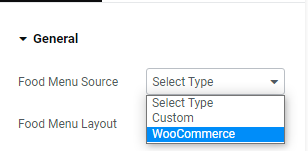
2. Food Menu Layout
To set Food Menu Design for WooFoo.
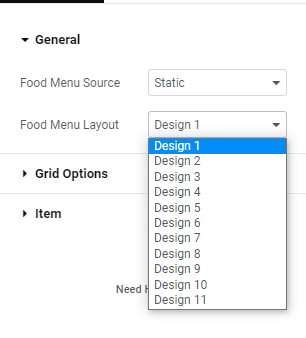
Grid Option
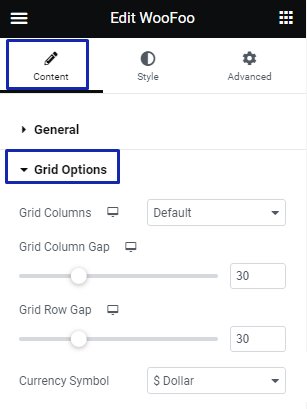
- Grid Columns: You can select Product item in column.
- Grid Column Gap: You can set column space between item.
- Grid Row Gap: You can set row space between item.
- Currency Symbol: You can select currency symbol for product price.