Generally, eCommerce store owners give a discount on their store in many ways.
For example,
- 25% off on our store
- 30% off on our store with clothing categories
- 10% off when you purchase for credit card payment method
- Buy 1 Get 1 free
- Buy 1 any product from this category and Get 1 free product from the selected category
There are endless thoughts.
Sky has no limit
We picked that Buy 1 Get 1 Free concept and created WooCommerce Add-on for you.
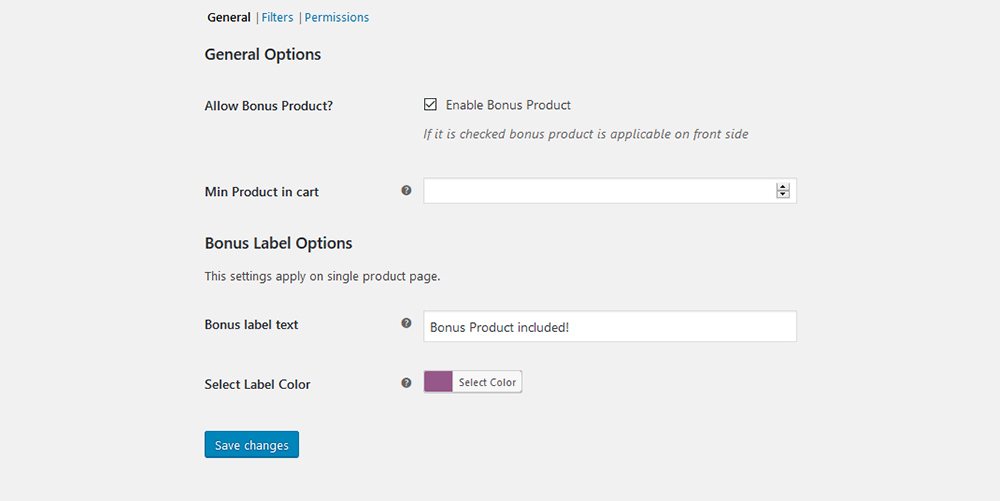
Let’s move on to plugin settings. (See the screenshot above)
General Settings Bonus Product for WooCommerce
General Options
These options are taking full control of plugin settings.
- Allow Bonus Product – It will give you an option to enable these plugin settings with your WooCommerce store. If you want to disable Bonus Product availability and all other frontend output, including logic implementation, remove that tickmark from the checkbox and click on the Save Changes button.
- Min Product in cart – Bonus product availability will show after fulfilling the minimum cart item counts.
Bonus Label Options
These options outcome you can see with the single product page.
- Bonus Label Text – This input gives you output text on the frontend as to whether Bonus Product availability with that product or not. You can customize this text with yours. The default text field value is ‘Bonus Product included!’
- Select Label Color – Select a color for Bonus Label Text.