Great News for WordPress Community just before the Holiday season! The new version of WordPress 5.0 released today by WordPress core team. WordPress 5.0 introduces a robust new content creation experience.
What’s New in WordPress 5.0?
Let see the new Features & Improvements in WordPress 5.0
- New core Editor, Gutenberg
- Building with Blocks – Posts, Pages
- A stunning new Default Theme
- Classic Editor plugin for Backward compatibility
These are the main points that we should know about WordPress 5.0. We will explore the above points now with brief info. one by one.
1. New core Editor, Gutenberg
This new update made some big changes to the core editor. It introduced a new block-based editor is the first step toward an exciting new future with a streamlined editing experience across your WordPress site. We’ll have more flexibility with how content is displayed, whether we are building our first site, revamping our blog, or write code for a living.
Editing focus,
The editor will create a new page- and post building experience that makes writing rich posts effortless, and has “blocks” to make it easy what today might take shortcodes, custom HTML, or “mystery meat” embed discovery.
— Matt Mullenweg
This ultimately will help all users present their content in a way that is engaging, direct, and visual.
2. Building with Blocks – Posts, Pages
With the initial phase of Gutenberg, WordPress implemented blocks with only Posts and Pages. The first, aimed for inclusion in WordPress 5.0, focuses on the post editing experience and the implementation of blocks. So, it looks like a content-first approach to deal with the new Editor.
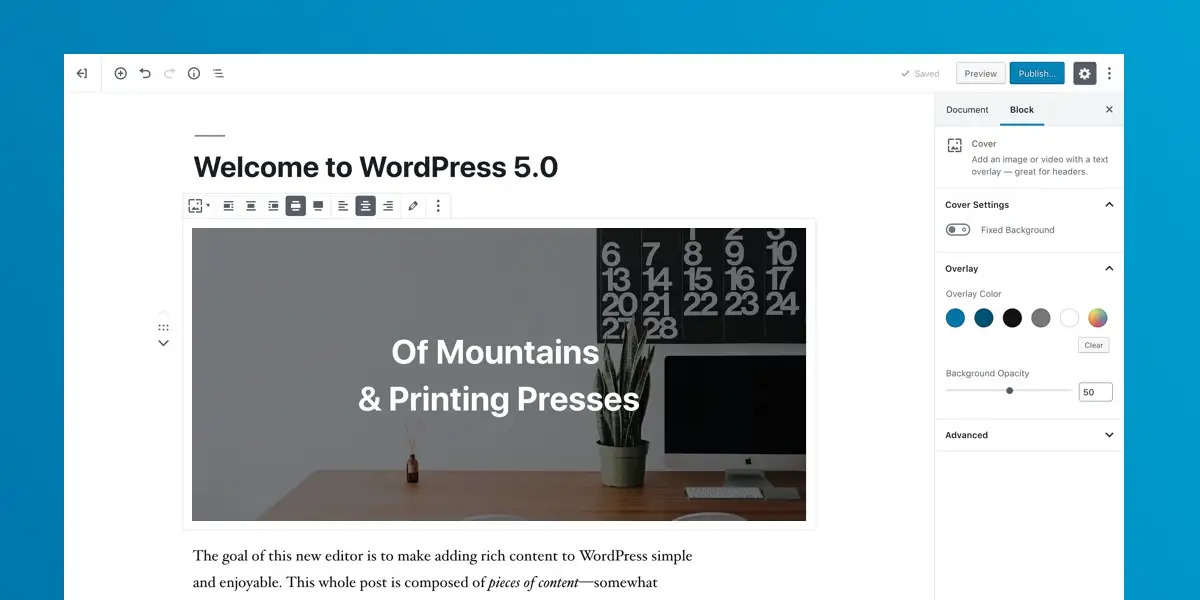
3. A stunning new Default Theme
Introducing Twenty Nineteen, a new default theme that shows off the power of the new editor. With every WordPress major release, they are attaching a new default theme to the WordPress core. So, people can explore new functionalities, new features, and beautiful design possibilities.
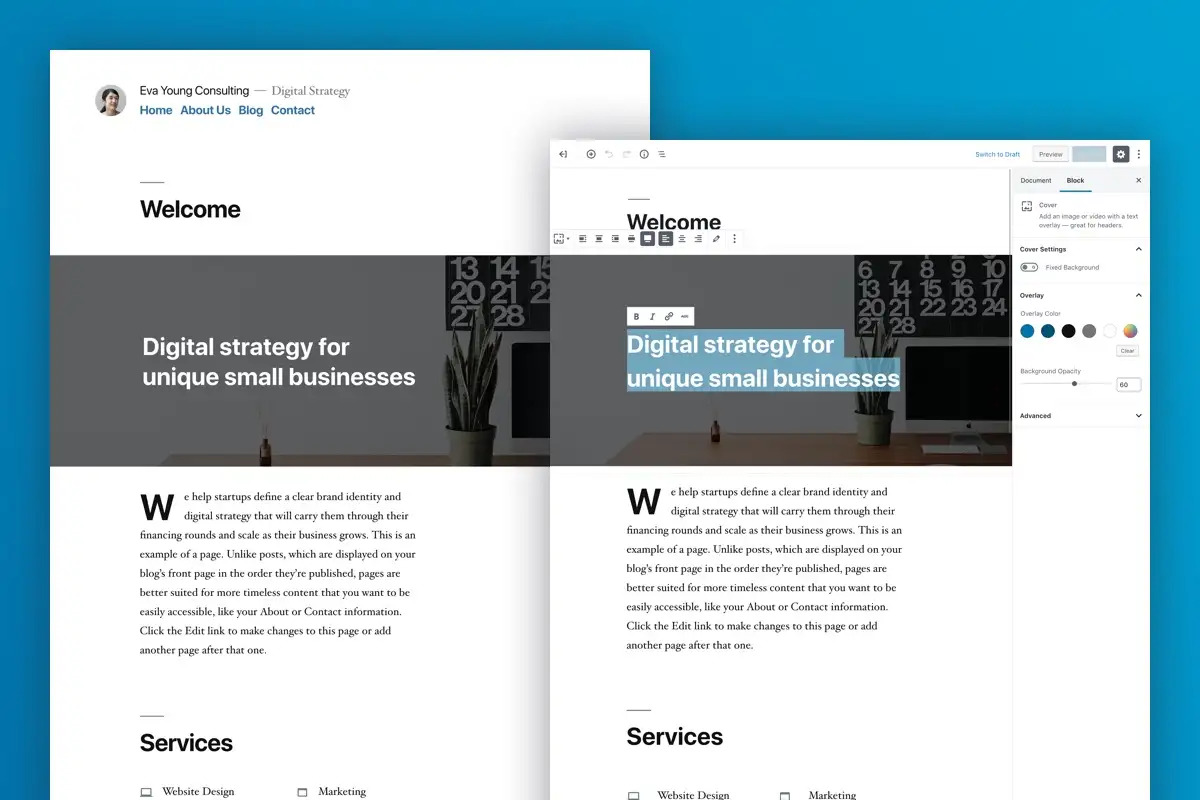
4. Classic Editor plugin introduce for Backward compatibility
Are you thinking or prefer to go ahead with the current editor of WordPress? No worry! WordPress introduced the Classic Editor plugin that restores the previous WordPress editor and the Edit Post screen. It lets you keep using plugins that extend it, add old-style meta boxes, or otherwise depend on the previous editor.
To install, visit your plugins page and click the “Install Now” button next to “Classic Editor”. After the plugin finishes installing, click “Activate”. That’s it!
How to upgrade your WordPress to new version 5.0?
First, read below take caring points that will save you several times instead of getting a website break issue.
- Contact your hosting provider to create a backup of your website or install any backup plugin, to create the backup and save it at any secure place
- Install & Activate the Classic Editor plugin with your current website to avoid the new editor impact on your running website
- Disable your WordPress automatic updates or install & activate the Disable All WordPress Updates plugin.
Still, worry about the WordPress upgrade process? Looking for WordPress expert help?
Don’t be panic and hire us on Fiverr or contact us via the contact form to help you.

2 thoughts on “WordPress 5.0 Released! What’s New in WordPress 5.0?”
Fantastic beat ! I would like to apprentice while you amend your site, how could I subscribe for a blog web site?
Hey Leonora,
Just check our footer section with the site or visit our blog or blog detail page where you can easily find subscription form to get our latest posts in your mail inbox.
OR
Subscribe for our push notifications from your browser where you can see red color ‘bell’ icon at the left-hand bottom side.
Thanks to seeing your interest to subscribe with our blog section.
Comments are closed.