WordPress 5.1 released with a bunch of new features and we all already know, WordPress powers a large portion of websites. Every day, thousands of new websites are creating in WordPress, even it might be a simple blog too! Almost all WordPress websites are looking to showcase their team members, testimonials, and blog posts in good design. We understand their requirements and created the best free card elements WordPress plugin. Yes, it’s actually an Elementor Addon.
Are you looking for one solution where you can showcase any section with different styles? And you have special requirements in your Elementor powered websites to follow card style only?
Then, this is designed and developed for you by our developers. There are 3 primary elements added with this free version – Profile Card, Testimonial Card and Post Card.
This is just starting. We have a good plan for the future as well where we will add more card elements and good support of other plugins based on user’s feedback.
What’s inside with the Best FREE Card Elements WordPress Plugin?
Each and every card elements have a minimum of 2 card styles that you can select to redesign your elements every next day. We care about element options too! We can understand that you may have your own color scheme with your website, typography, and much more that you want to follow even if you install our plugin.
Alignment, color changes flexibility, and other social media link feature give you wow usage of this plugin. Just see the below screenshots to understand the design possibilities.
Now, let’s quickly discuss installing the plugin, where it useful, and common FAQ.
Installing the plugin and Common FAQ about the Card Elements plugin
Card Elements for Elementor is listed on the official WordPress.org plugin repository. So, installing the plugin is easy and quick. Go to the WordPress dashboard and click on ‘Add New’ under the ‘Plugins’ menu. This connects you to the WordPress global plugin repository. Then go the search box, type ‘Card Elements’, and then our plugin appears with the search results. You can simply click on ‘Install’ to install the plugin and then click on ‘Activate’ to activate it.
Follow our documentation guidelines for more help with the installation steps.
Where the Card Elements plugin is useful?
- Showcase your team members
- Custom Author Biography
- Create stunning testimonials with star ratings
- Custom loop with Postcard showcase
- And much more…
Can I add multiple Card elements with a single page?
Yes, you can. Card elements for Elementor plugin give you the ability to add multiple card styles on the same page. You just need to drag and drop that module multiple times and select different card styles whatever you want.
Can I change color or customize the card style as per my wish?
Yes, You can customize it. We provided all the possible options in the backend to update it from default card elements.
May I face any compatibility issues with my theme?
No. But, you can share your theme name with us if you’re facing any issue with the compatibility.
Looking for more features?
Yes, why not!
Meet our premium version plugin, Card Elements Pro for Elementor.
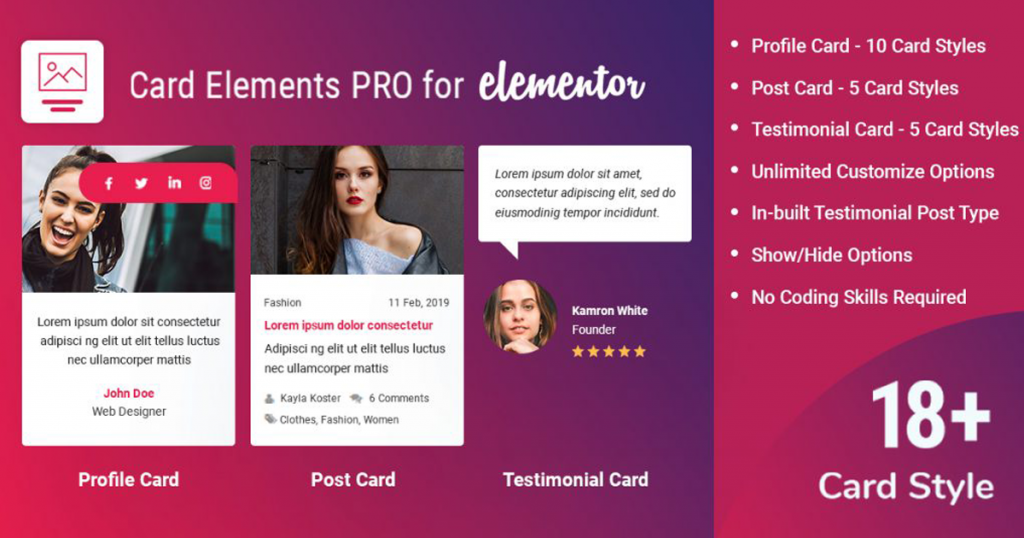
It has double the features, double the card style selections and a possible in-built custom post type with meta options for source selection. And yes, quality checked by Envato Market and available at CodeCanyon too. You will get premium support with the premium version plugin.
Have a suggestion for improving the Card Elements plugin? Do you want a separate plugin or Elementor Addon for different requirements? Please contact us with your suggestions.
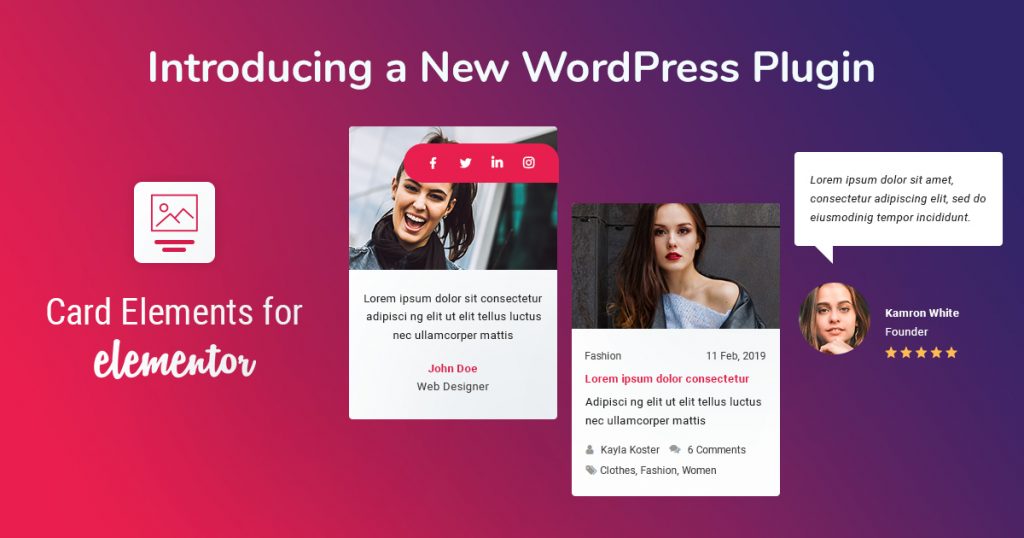

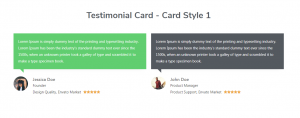
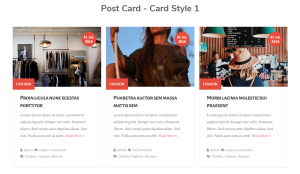
1 thought on “Introducing Card Elements: The Best FREE Card Elements WordPress Plugin for Elementor”
Hi there! Such a good post, thanks!
Comments are closed.