Social Share Settings
- Social Share Icon: You can enable or disable Social Share Icon here for your layout.
- Social Share Style: You can choose Square or Round for Social Share Style here for your layout.
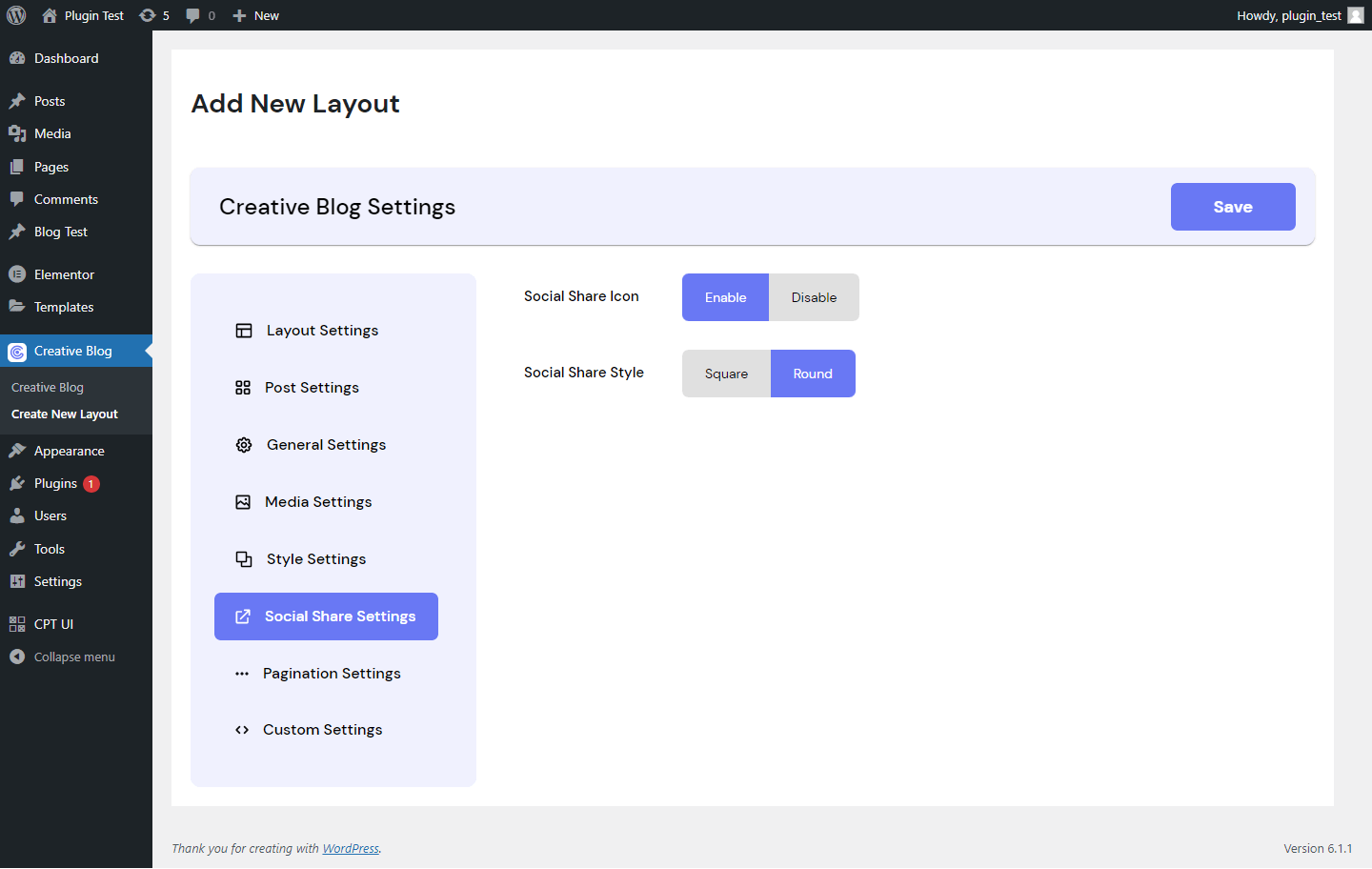 Social Share Settings
Social Share SettingsPagination Settings
- Pagination: You can enable or disable Pagination here for your layout.
- Layout with Preview: You can choose Layout of Pagination with Preview for your Pagination.
- Pagination Prev Text: You can enter a custom Pagination Previous text for your Pagination.
- Pagination Next Text: You can enter a custom Pagination Next text for your Pagination.
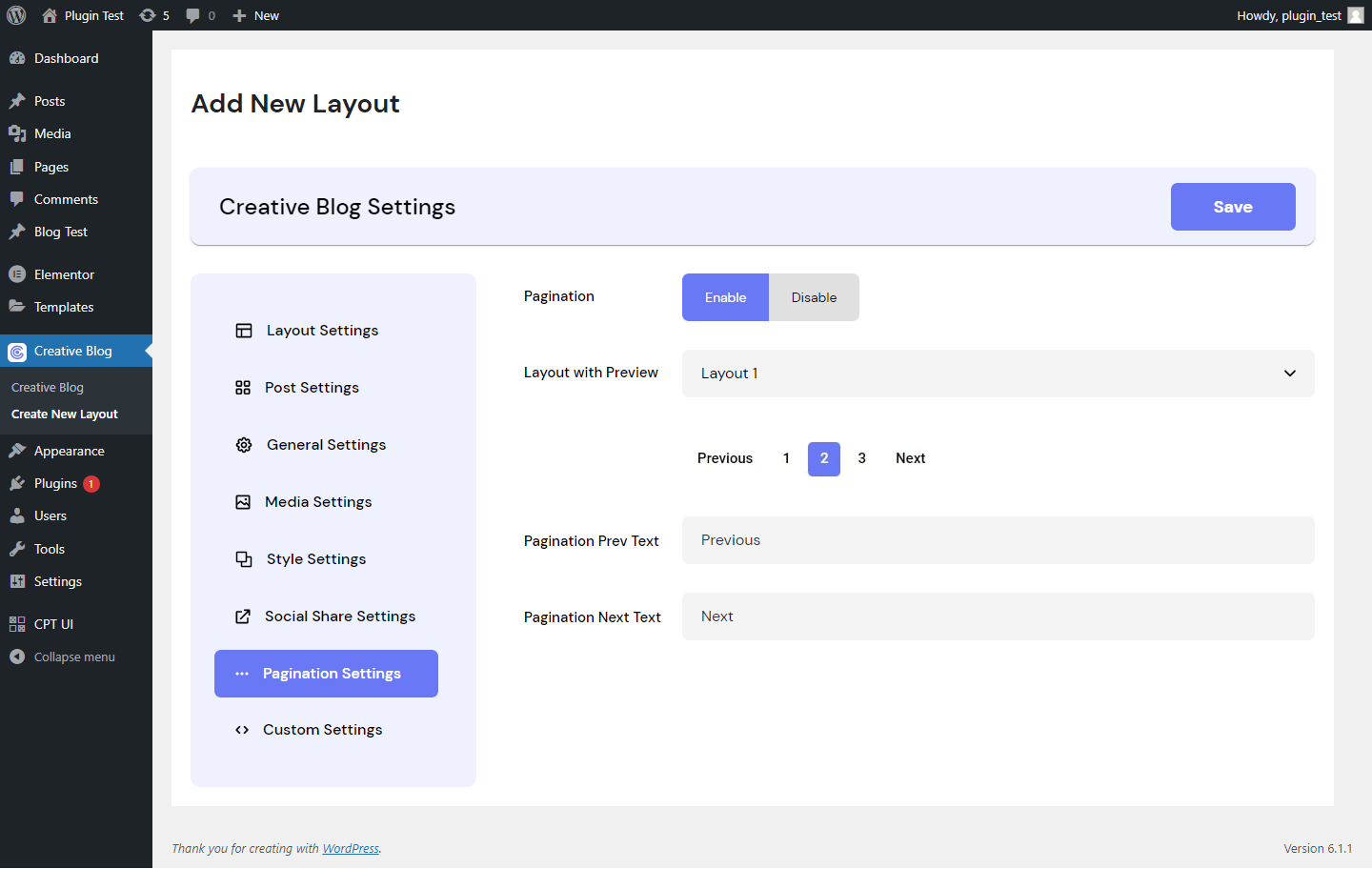 Pagination Settings
Pagination SettingsCustom Settings
- Main Container Class Name: You can enter Main Container Class Name for your layout.
- Custom Title Class Name: You can enter Custom Title Class Name for your layout.
- Custom Content Class Name: You can enter Custom Content Class Name for your layout.
- Custom CSS: You can add Custom CSS for your layout.
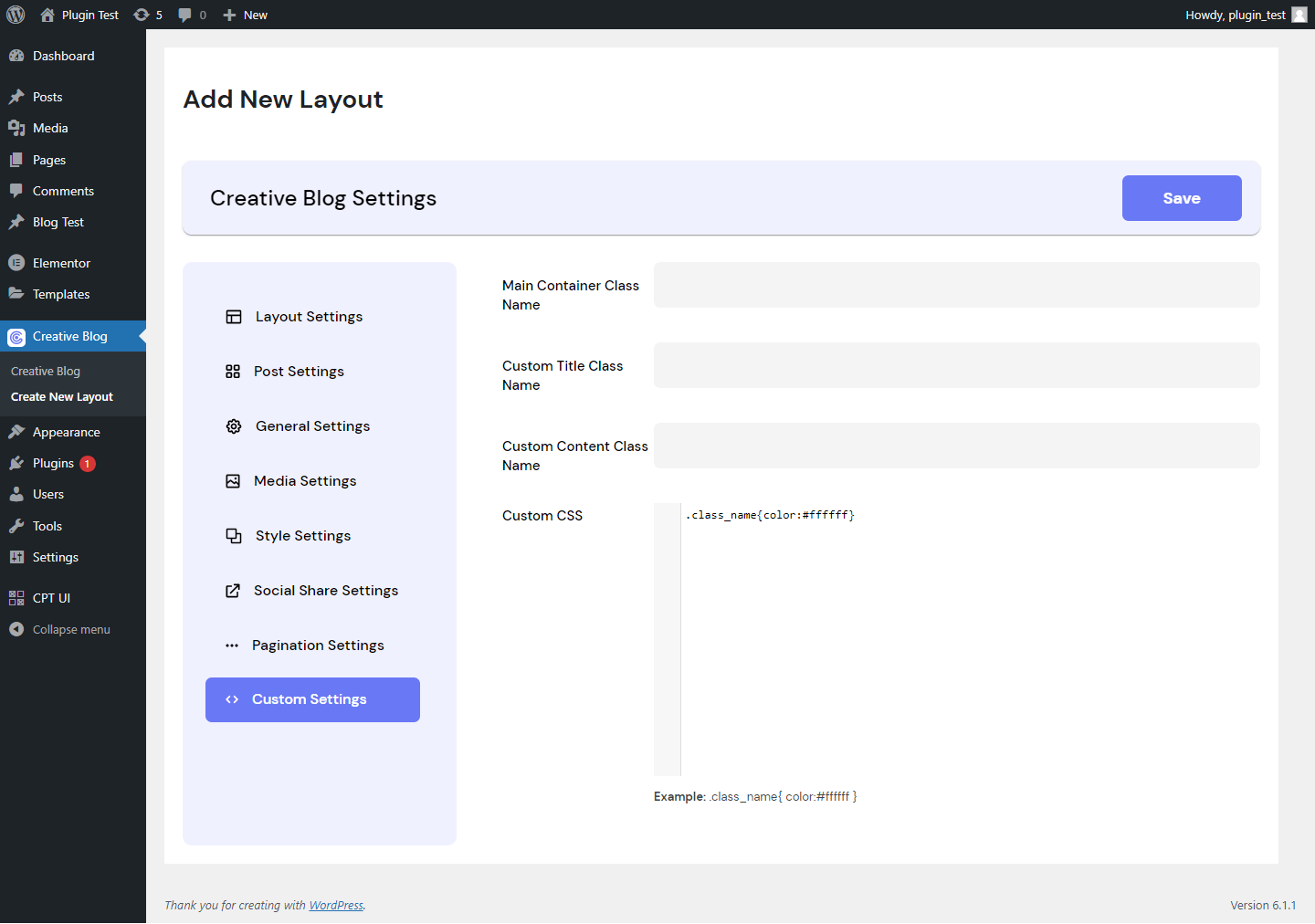 Custom Settings
Custom Settings