You can enable or disable all things listed below and also customize Typography Settings like Font Family, Font Size, Font Weight, Line Height, Font Style, Text Transform, Text Decoration, Letter Spacing, Margin, and Padding for all things listed below.
- Post Title Settings: You can choose Heading Tag and enable or disable the Post Title Link and also choose Current Tab or New Tab for Post Title Open Link here for your layout.
- Post Content Settings: You can enter Post Content-Length(In Words) to showcase content in your layout.
- Post Date Settings: You can choose Post Date Format and also enable or disable the Post Date Link here for your layout.
- Post Category Settings: You can enable or disable the Post Tag Link here for your layout.
- Post Tag Settings: You can customize Post Tag Settings for your layout.
- Post Meta Settings: You can customize Post Meta Settings for your layout.
- Read More Settings: You can enter custom Read More text and enable or disable Read More as Button and also choose Current Tab or New Tab for Read More Open Link here for your layout.
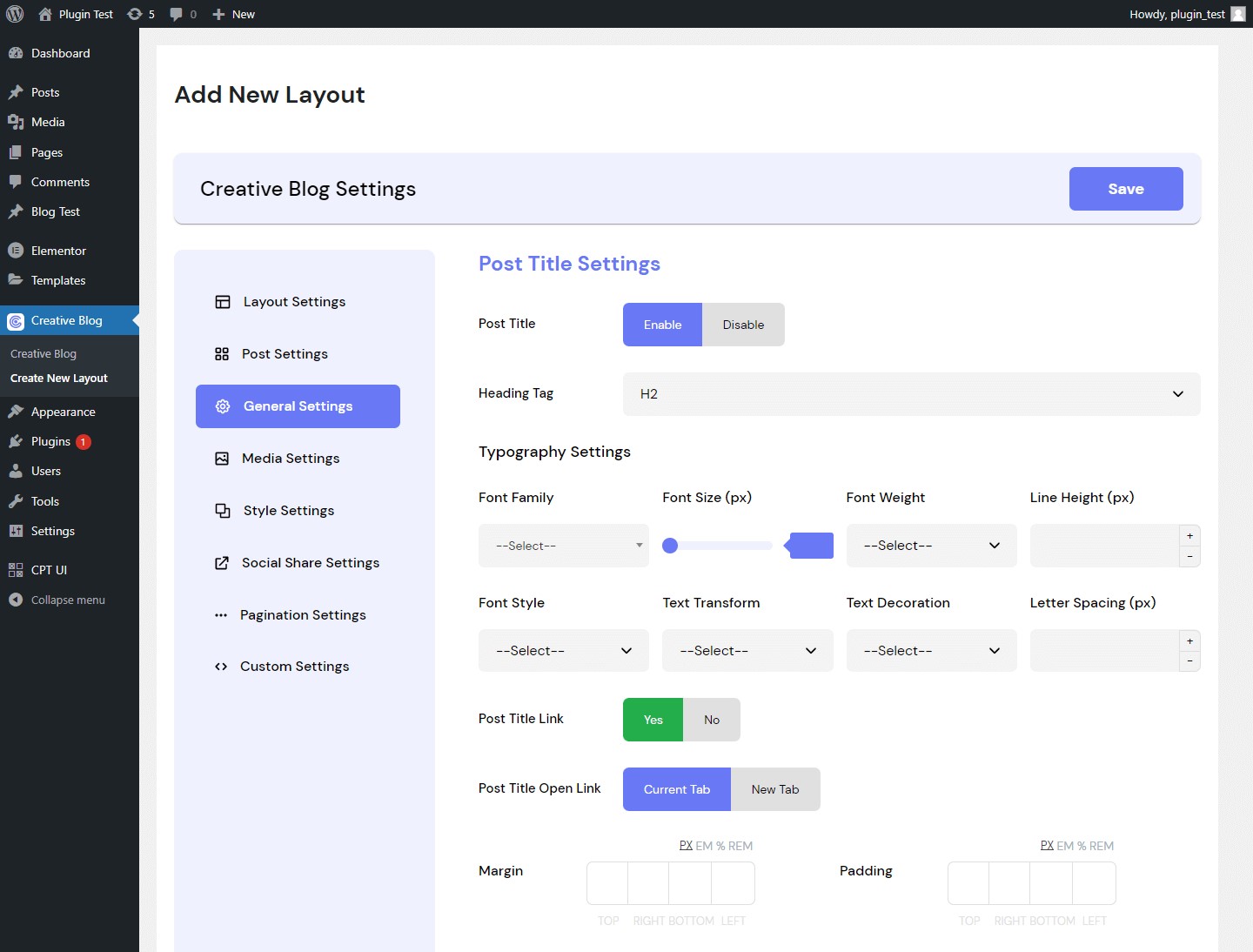 General Settings
General Settings