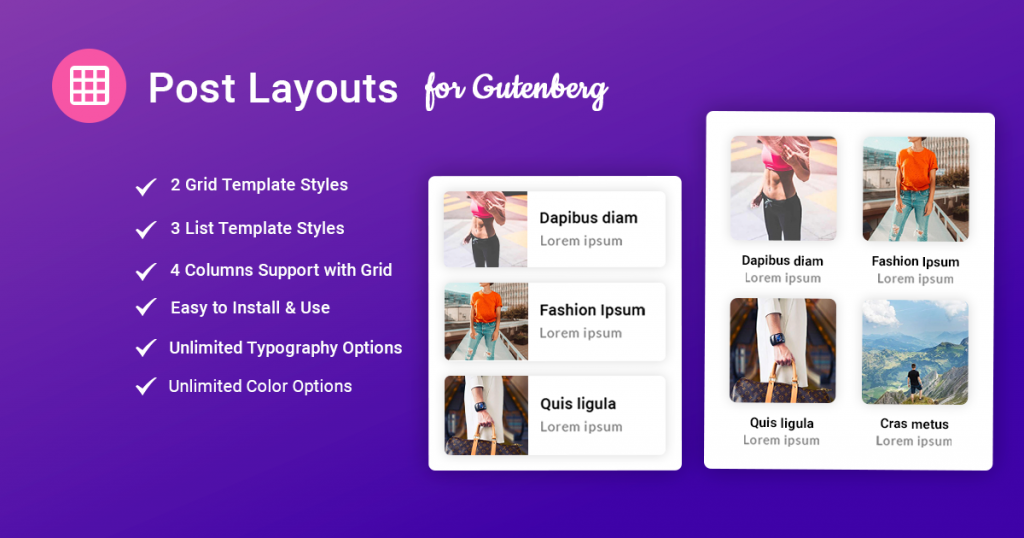Plugin Support
We would like to hear all queries and ideas from your end. If you’re thinking of requiring any new services or custom terms with our plugin, do not wait. We’re happy to listen and give full support to all free and premium items. Kindly leave your email us at info@techeshta.com.