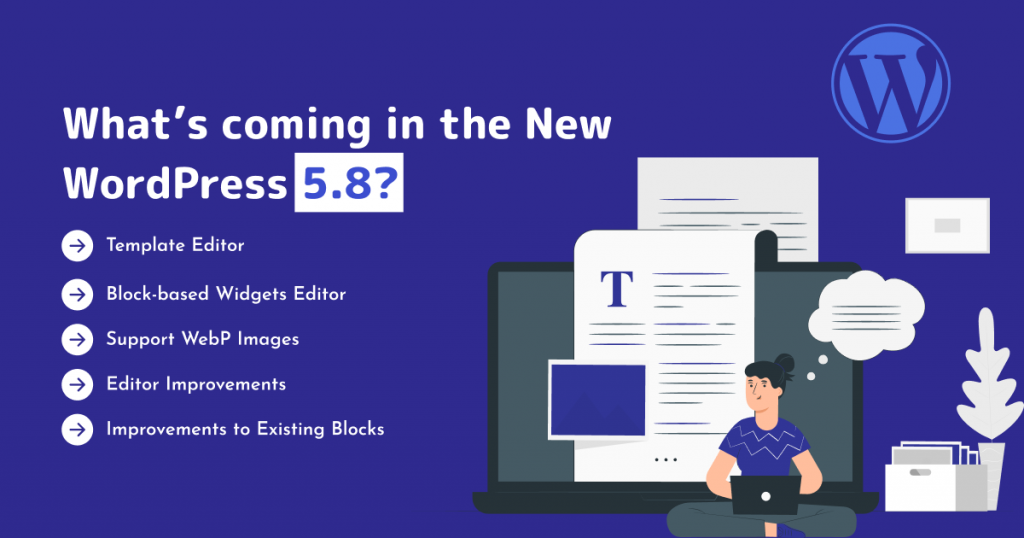1. Template Editor
A WordPress 5.8 comes with a new template editor feature. It is a full-site editing tool that makes use of the block editor. It allows you to build and save templates for your WordPress website, which you can use for any post or page.
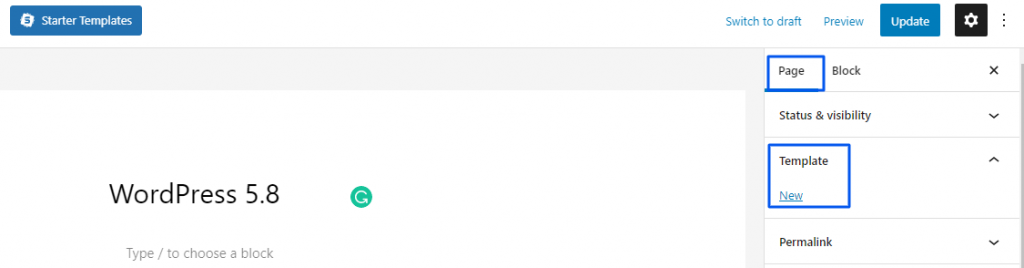
You can add many basic blocks, including:
- Site Logo
- Site Tagline
- Site Title
- Post Title
- Post Date
- Post Featured Image
- Post Categories
- Post Tags
- Post Content
- Post Excerpt
- Page List
- Login/out
- Query Loop
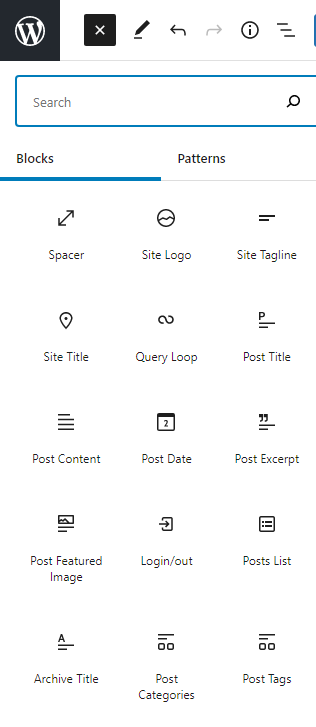
2. Block-based Widgets Editor
It has come with a new cool feature to the block-based widgets editor. To access the new widget experience, use the customizer or go to Appearance » Widgets.
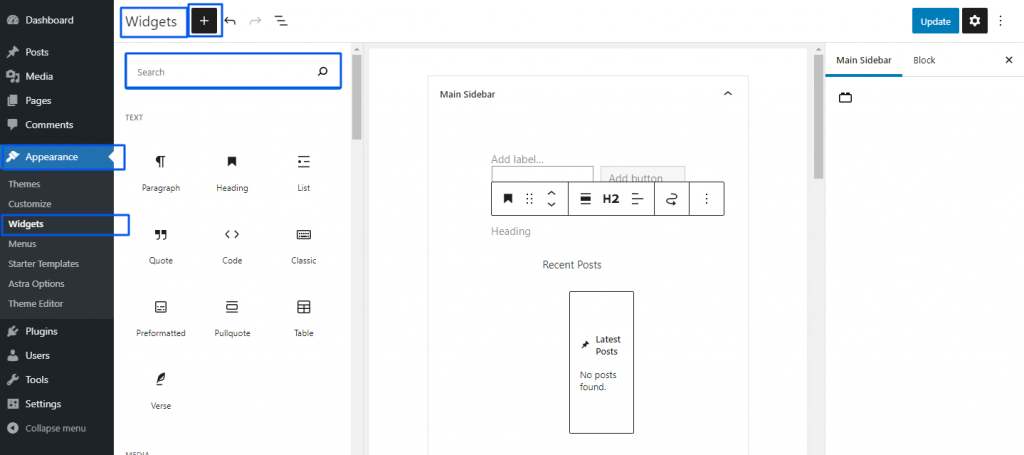
The block-based widgets editor designs to add flexibility to your WordPress sidebar widgets for an enhanced editing experience. Colors, spacing, typography, and other design tools will be available to you without the need to install any plugins.
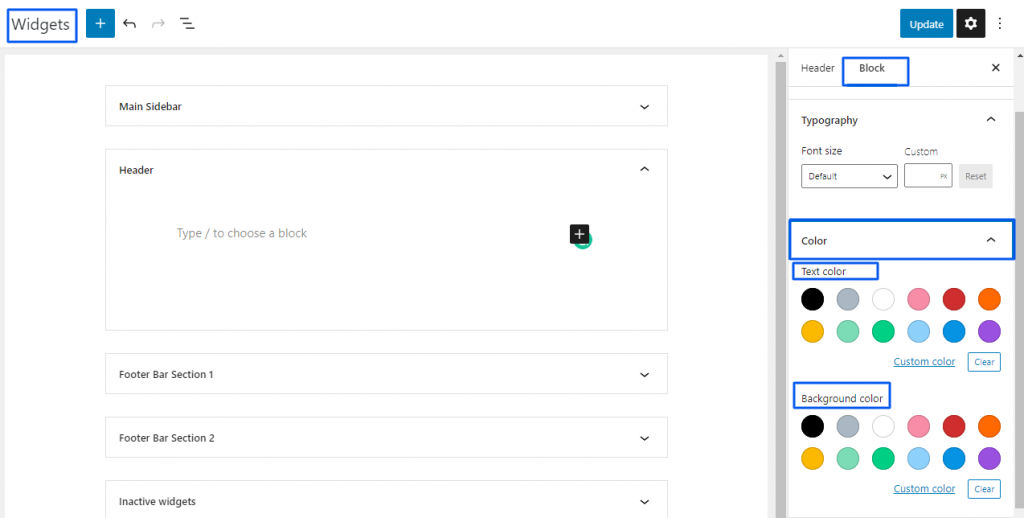
You will also use the tool if you required classic widgets that are not yet available as blocks.
3. Support WebP Images
In the previous version, WordPress doesn’t support WebP images. WordPress 5.8 supports the WebP images. Using the WebP file format your photo, will be 25-34% smaller in file size than PNG and JPEG without losing quality.
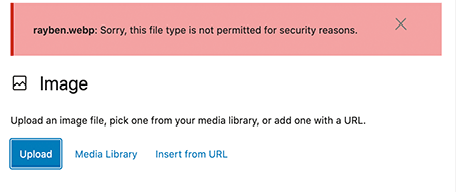
4. Editor Improvements
Each WordPress release includes various improvements, bug fixes, and new features to improve the editing experience. Because users spend most of their time creating content on the block editor screen.
The below are some editor improvements that will be introduced in WordPress 5.8.
Easy to Select Parent Block
A WordPress 5.8 will show a visible parent block button in the toolbar. Selecting the parent block inside a nested block might be difficult.
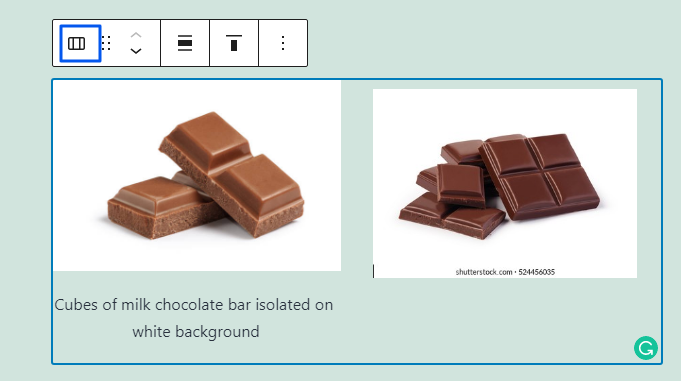
Improved List View
This feature improved the list view panel for viewing the complete list of blocks on your page or post, which means that you can now move to a specific block easily when dealing with more complex layouts.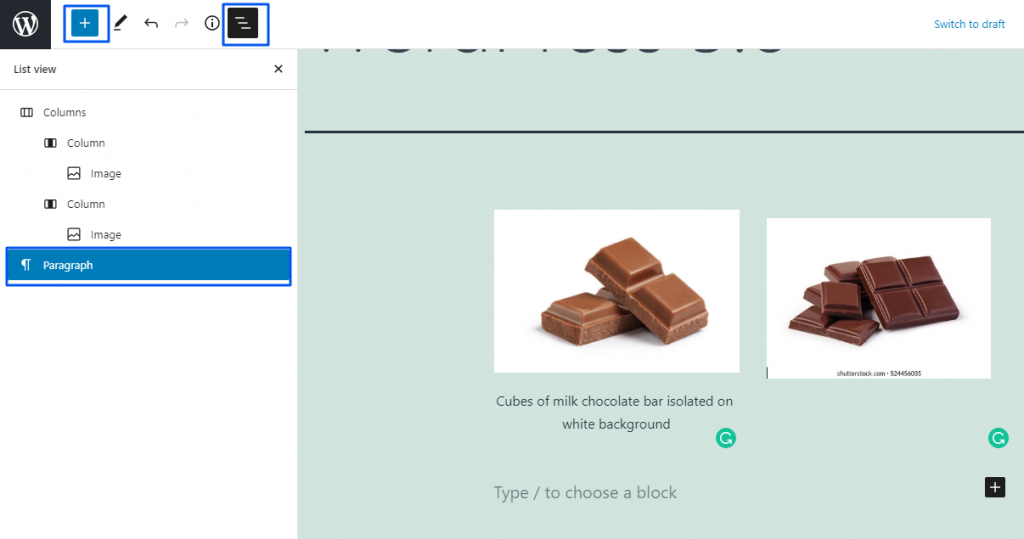
Improved Select Tool with Block Handles
The select tool now shows a more detailed block outline and a handle to moving blocks up and down. It is added a better block highlighting that pops up as you move your mouse around different blocks.
New Duotone Filters for Images and Media Blocks
Added another cool feature is Duotone filters. Users can use these filters over their media blocks, such as images, galleries, and cover images. Plus, you can create your own by choosing the colors that interest you.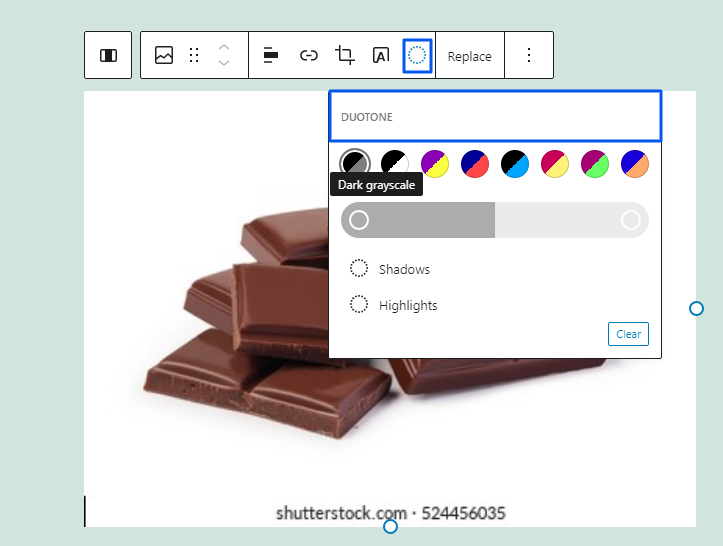
Pattern Suggestions in Add Block Panel
The select tool now shows a more detailed block outline and a handle for moving blocks up and down.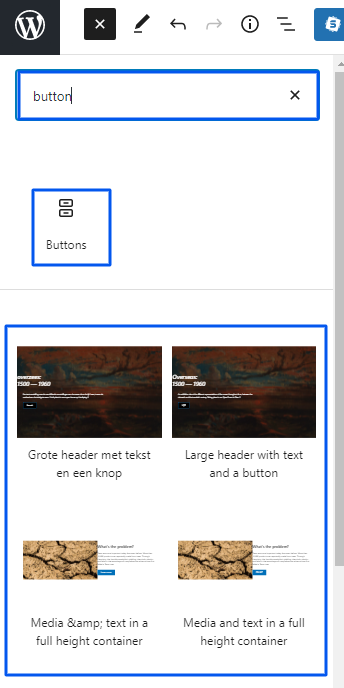
Improvements to Existing Blocks
WordPress 5.8 comes with some improvements to existing blocks. Like; more color options to choose text, background, and link colors.
For the table block, you can set the gradient background.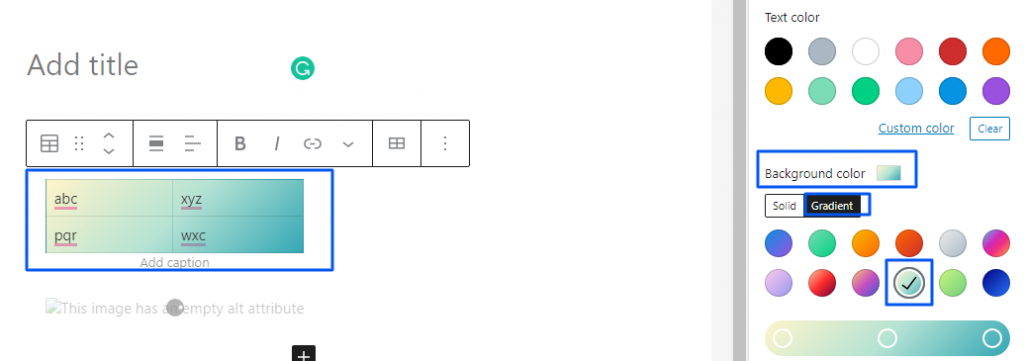
Conclusion
If you have questions about WordPress upgrades or need help with the upgrades when WordPress 5.8 is finally released, then feel free to contact us.