Follow the below steps to start using a Clone Gravity Form Entry.
- Create a new form with Form selection.
- Click on the ‘Entries’ tab, hover on post items, and click on the “Clone” link.
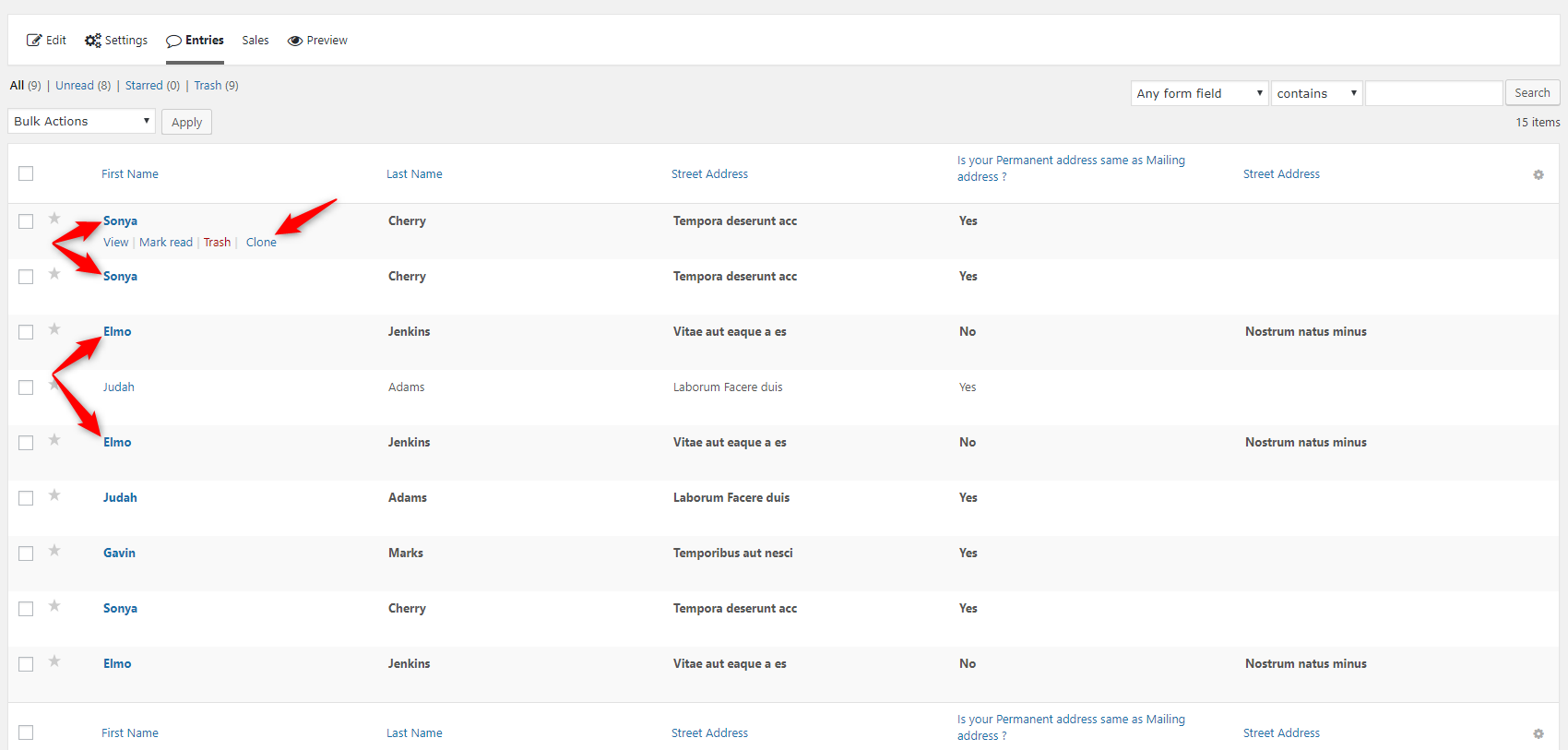
3. You can easily duplicate/clone entries with a single click.
Follow the below steps to start using a Clone Gravity Form Entry.
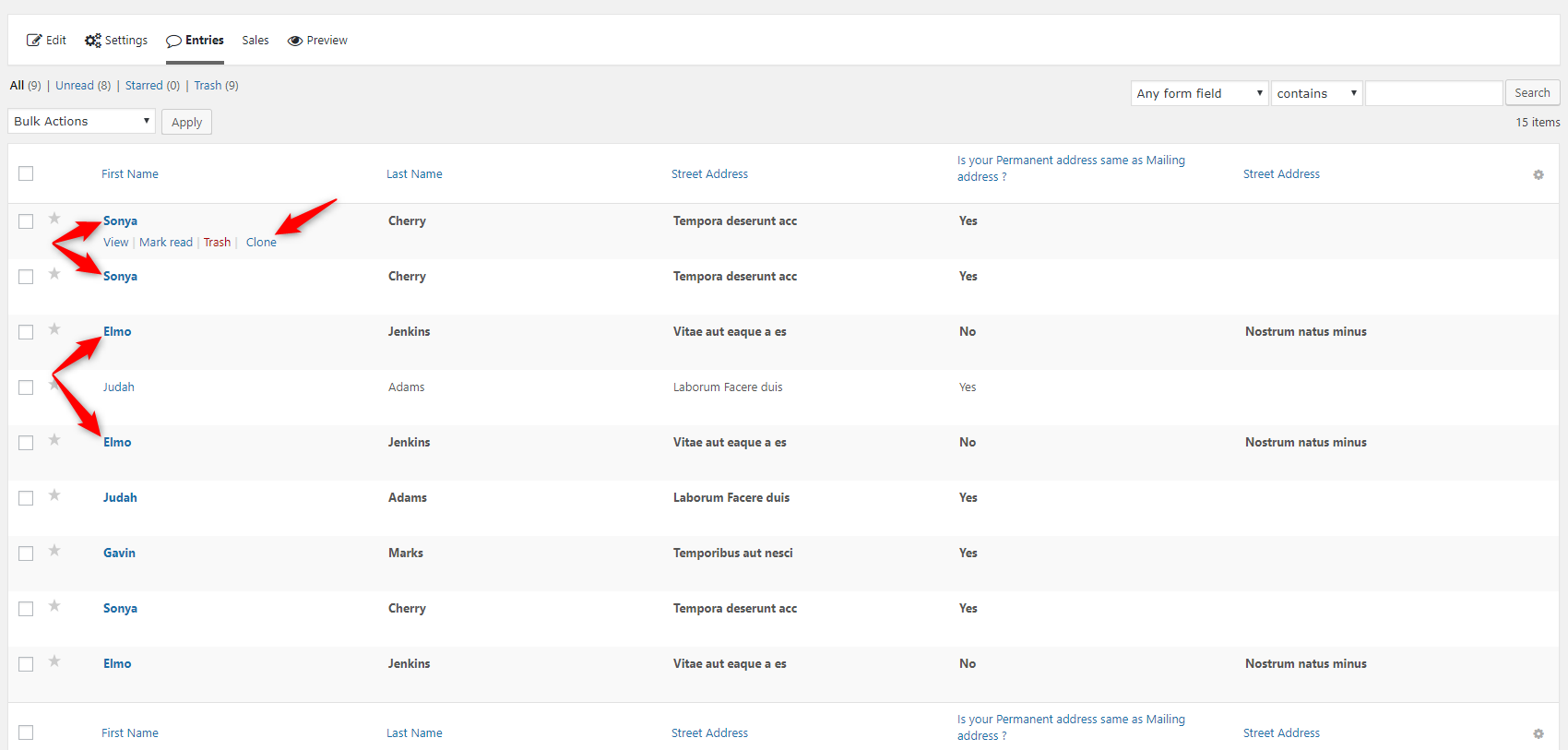
3. You can easily duplicate/clone entries with a single click.
Tags Clone Gravity Form Entry, Gravity Form addon, How to use Clone Gravity Form Entry