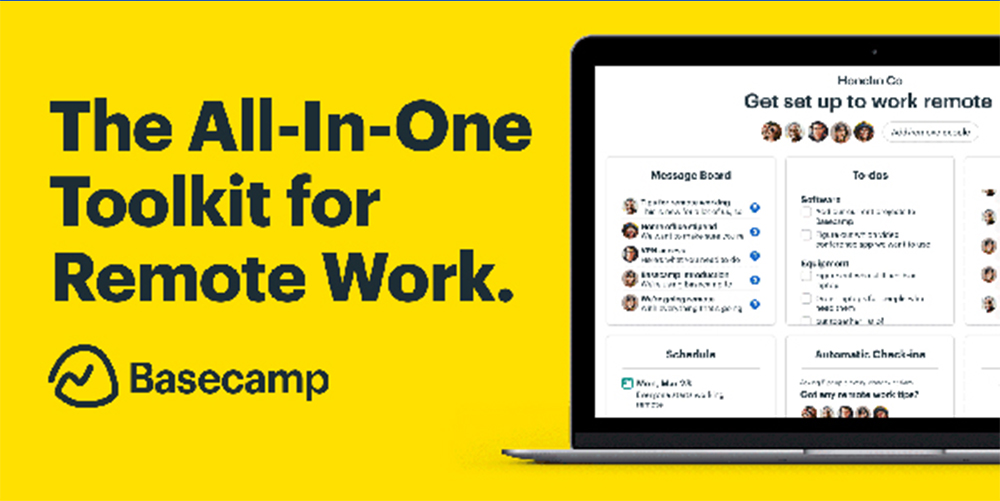As the world faces the COVID-19 crisis, only remote work is proving one great way to balance the pandemic’s economic influences. Productivity tools are essential for each company. They are valid only information provided teams have to rely on them. So you better make sure you select the best ones. Based on our working patterns as well as experiences, our company would like to recommend a few online tools to use to secure your teams that are well-connected as well as rich during this turbulent period. In this blog, we list out some of the best tools for working from home more productive during COVID-19, as well as safe during this critical period.
1. Best Tools for Video Conferencing
Communication with team members as well as work colleagues is a challenge during this time as you work remotely. If your team can’t talk with each other, maybe there is a chance of decreasing productivity. Here, we list out some best digital tool that helps you to maintain work performance as well as productivity.
Zoom

Everyone is looking at online video communication services during COVID-19. Nowadays, Zoom appears to be consistently at the top for video conferencing. It is maybe the best in the business since anybody can use it no matter your location. In the free version, you can host unlimited meetings with up to 100 members at a time with a time limit of 40 minutes.
Further, the software helps you to start meetings and work together through videos fast as well as combining video with progressively valuable features. Screen sharing, as well as local recording, makes it a clear option for companies in need of an end-to-end conferencing solution.
Skype

Skype is the most valuable telecommunications application that specializes in providing video chat, and as well as voice calls. This application blends with all smart devices like computers, laptops, mobile devices, tablets, Xbox, and as well as Alexa. It widely uses by small and large businesses all over the world for effective communication with their employees in the office and remote working.
2. Best Tools for Cloud Storage and File Sharing
Every organization needs a sustainable space to organize as well as store valuable files. A way to find and share information you need is a crucial remote collaboration tool. And you also need to be able to do that safely and simply whether you’re working from home or an office. Here, we list out some best cloud storage digital tool that helps you to maintain data from around the world in one place.
Google Drive

Google Drive is a cloud storage and synchronization service platform that allows you to create, store, as well as share documents and data from around the world in one place. It also allows you to share Google Sheets, Google Docs, as well as Google Slides, and much more with your team members by just a single link. You can also set different sharing permissions for each doc, folder, or user to make sure files are available to all the right people but kept secure from others. Moreover, it comes with a free 15GB storage space.
Dropbox

Dropbox is one of the cloud-based modern workspace designed file storage as well as sharing platforms. Here you can store official files, docs, images, as well as videos and also share them with others. It is perfect for collaborating with remote teams as well as workers to ensure data security against system crashes. Moreover, Dropbox provides 2 gigabytes of free storage space.
3. Best Tools for Project Management
Project management is a set of activities that include planning, executing, controlling, as well as finishing projects. To achieve success in any business, proper management of the project is very significant. A Project Management tool helps streamline this process.
Basecamp
Basecamp is an effective project management tool that allows you to effortlessly assign tasks, organize your team, and track progress. It has millions of satisfied users. Everything will be organized in one place, your team will be working together remotely as well. There’s also a to-do section where project managers can assign and track tasks. This tool also includes a place to attach important files to each project, and a calendar for scheduling meetings and establishing deadlines.
Asana

Asana is an ideal project management software for small teams. It is available in three different versions Free, Premium, and Enterprise. The free tool allows management of up to 15 team members. It offers a basic dashboard and search. The Premium version allows an unlimited dashboard, custom fields, advanced search, and reporting. The Enterprise version allows managing team members with advanced admin controls like service account and SAML.
Trello

Trello is a tool design to replace your team’s use of email and chat for task-based communication. It allows you to collaborate for the project from beginning to end. Trello feels instantly familiar thanks to its card-based design. Within each card are lists of tasks. Cards can move around in any order to adjust priorities. When a card is open, you can create lists within it, upload files, or a variety of other tasks.
Another cool feature is the ability to create and update cards via email. When a project creates an email address assigns to it. All you have to do is send an email to make changes to any project. The hierarchical nature of the system makes it flexible though it still maintains a baseline simplicity.
4. Best Tools for Remote Desktop
The remote desktop software allows users to access as well as operate a computer without a physical presence, though it is local.
TeamViewer
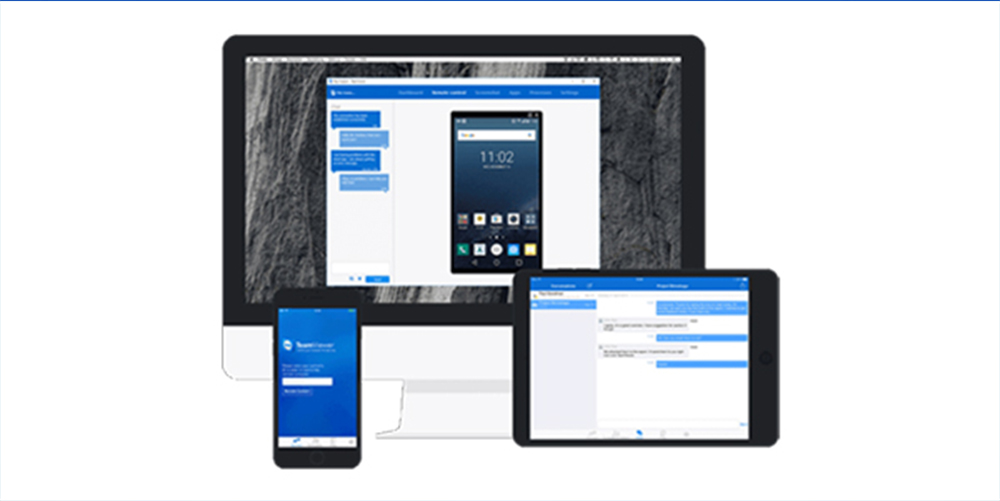
TeamViewer is the best remote desktop software in the world. It allows you to connect to multiple workstations remotely. It helps you to enhance remote control performance with GPU for hardware-accelerated image processing.
AnyDesk
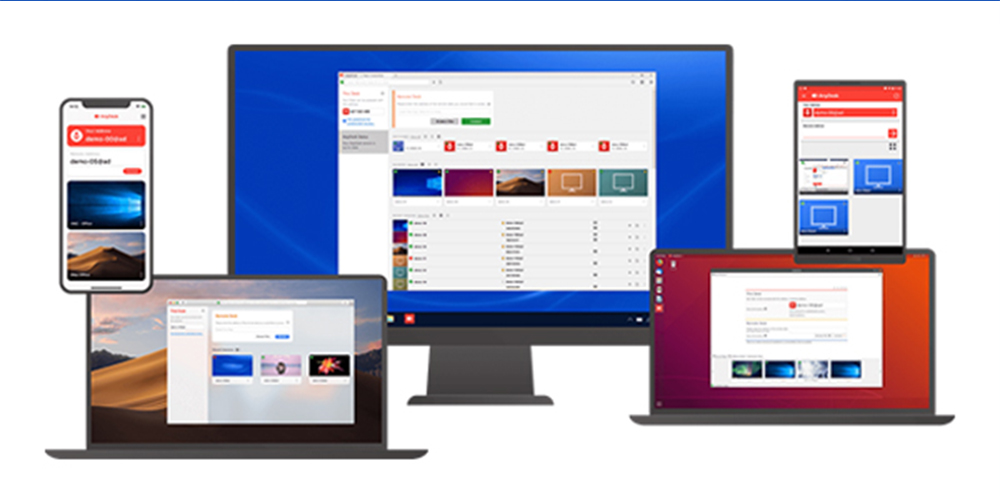
AnyDesk is remote desktop software that you can run portably or install like a regular program. This remote desktop tool helps you to ensures secure remote desktop connections for IT professionals. It also works on Linux, Windows, and macOS, iOS, Android, and much more.
First, download the AnyDesk, then open it. Now you can see the personal ID on the left side. Users can use that number to access your devices for connection. If you want to connect to the remote device then search on the right and enter the Personal Id of the device and wait for the remote device to accept the connection.
Conclusion
In the end, if you are currently doing work from home due to Covid-19, give a try to the above tools. There are various options as well, although these are the common user-friendly as well as reliable tools for a quality remote working.