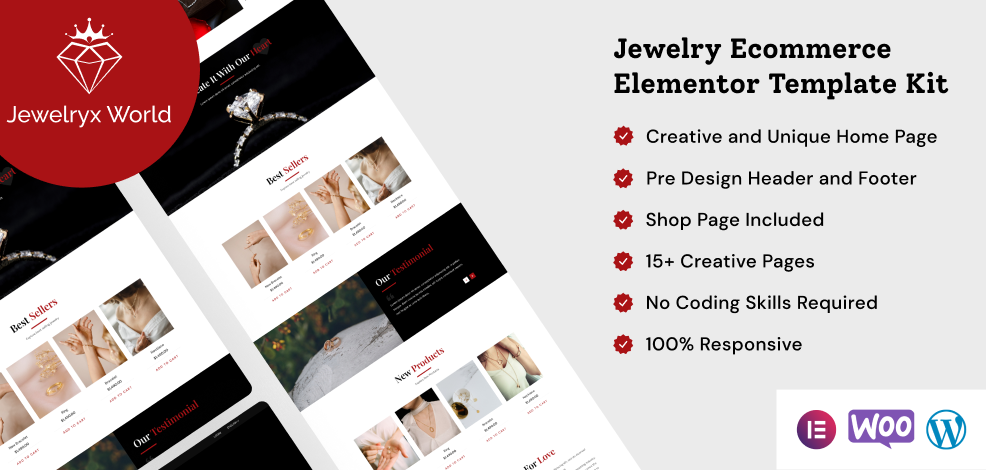Jewelryx - Jewelry Ecommerce Elementor Template Kit
Are you looking for one-click solution to start your Jewelry online store? We did all researched for you and crafted new solution – Jewelryx World – Jewelry Ecommerce Elementor Template Kit . You can easily create eCommerce website and start selling Jewelry, Gems, Ring, Wedding Ring, Bracelets, Necklaces, Chokers, Pendants, Ornaments, etc. In this template kit, you get 10+ pre design pages and plus, to edit those page designs you not require any coding skills.
You just edit the page or element with one click and get the results whatever you’re thinking in mind. Beyond the limits!
This package comes with documentation for each step, making it simple to import the templates – individual or full pack. This is the template kit for you if you want a design that is very simple and elegant..
Features
- 50+ Unique Blocks
- 10+ Beautiful Pages
- Header & Footer
- Blog Listing & Single Blog Template
- Shop Page Included (WooCommerce Compatible)
- Product Listing and Product single Template
- Single-Click Full Demo Install
- 100% Responsive
- Cross-Browser Compatible
- No Coding Skills Require
Included Templates
- Home
- About Us
- Services
- Shop
- Product Single
- Blog Listing
- Blog Single Post
- Blog Archives
- Contact Us
- FAQs
- Cart
- Checkout
- My Account
- Coming Soon
- 404
Image Licensing:
All images, icons, and assets are included with the final downloadable zip file that you will receive on purchase. We highly recommend to replace it with your own assets or contents. If you choose to use our images, icons, and assets then first, please ensure they’re properly licensed.
By default all our images are used with CC0 (Creative Commons Zero) License.
Required plugins
- Elementor (free)
- Elementor Pro (need license)
Recommended Theme
- Hello Elementor (free)
- Child Theme for Hello Elementor (optional)
How to Import a Template Kit
- Download your main zip folder – unzip this primary folder and you will find folders for the following: Documentation, Media, and OneClickImport.
- For the zip kit file within the main folder – Do not unzip (the zip is titled “elementor-kit.zip“)
- Go to WordPress Dashboard – Elementor -Tools – Import / Export Kit
- Click Import a Template Kit
- Drag and drop the included site kit zip file to import
- Select the plugins you want to import (you will need an Elementor Pro license) – Click Next
- Select which parts you want to apply – for a full site import make sure everything is checked. Click Import
Tips After Importing:
- Review our documentation file – this provides installation, configuration, and update information as well as tutorial videos.
- Once imported – add your site logo to the global Site Settings area.
- Add a new menu for use in the header and a separate (or same) menu for the footer.
- Re-save your permalinks.
- We offer full documentation on the demo page as well as support through TemplateMonster.