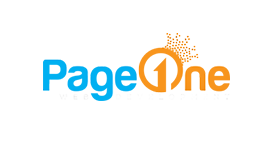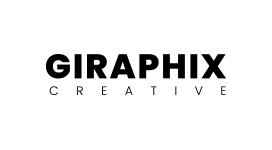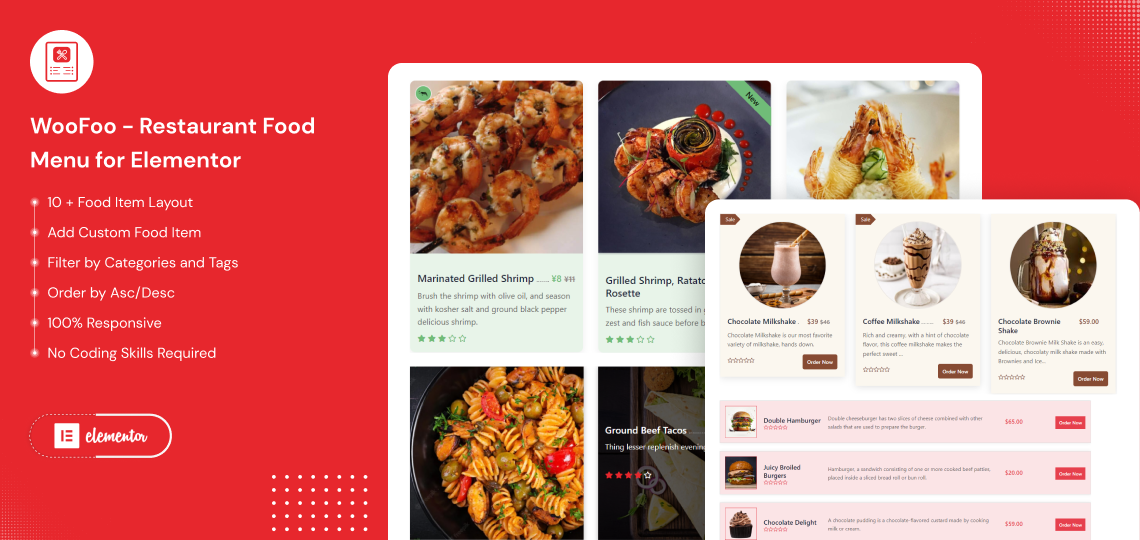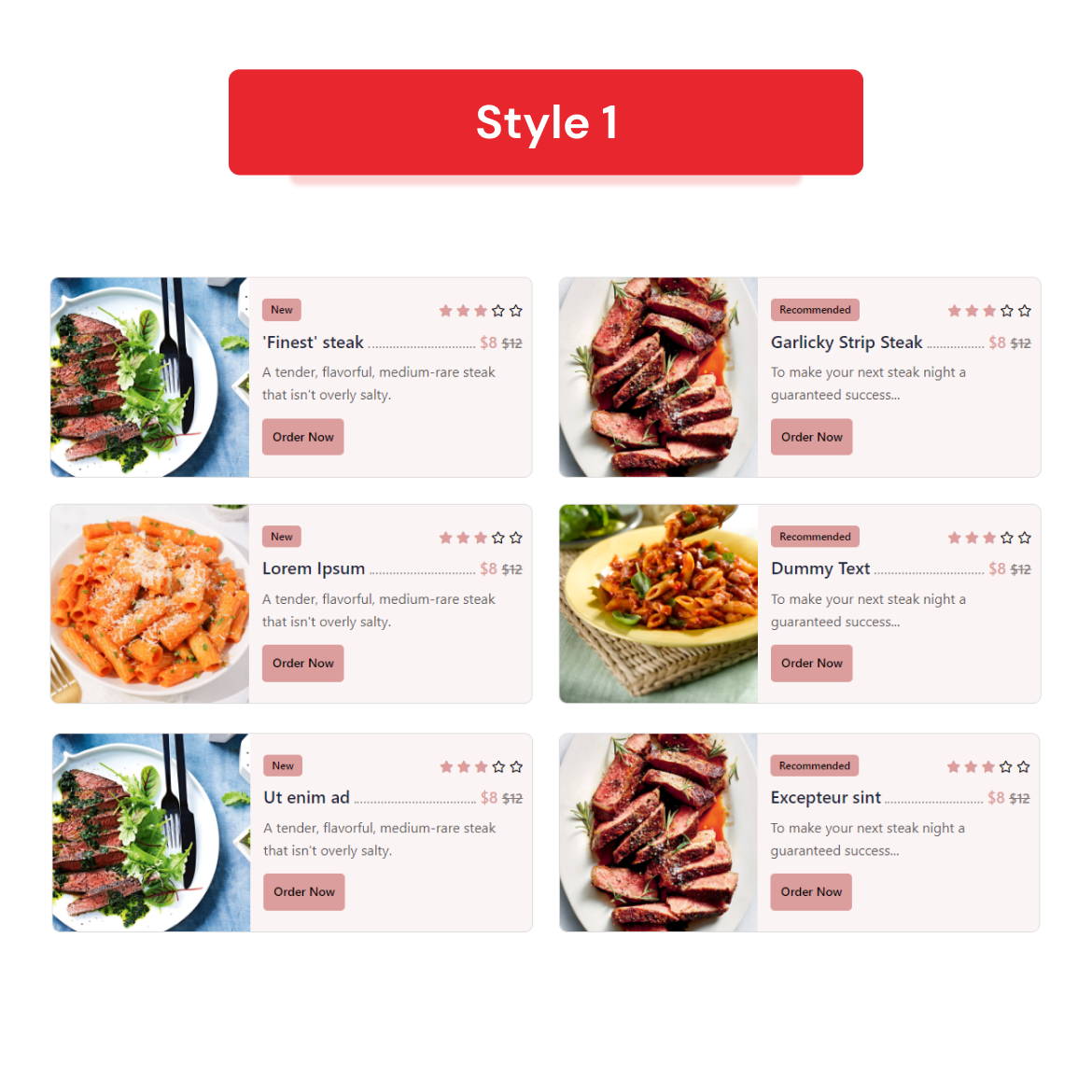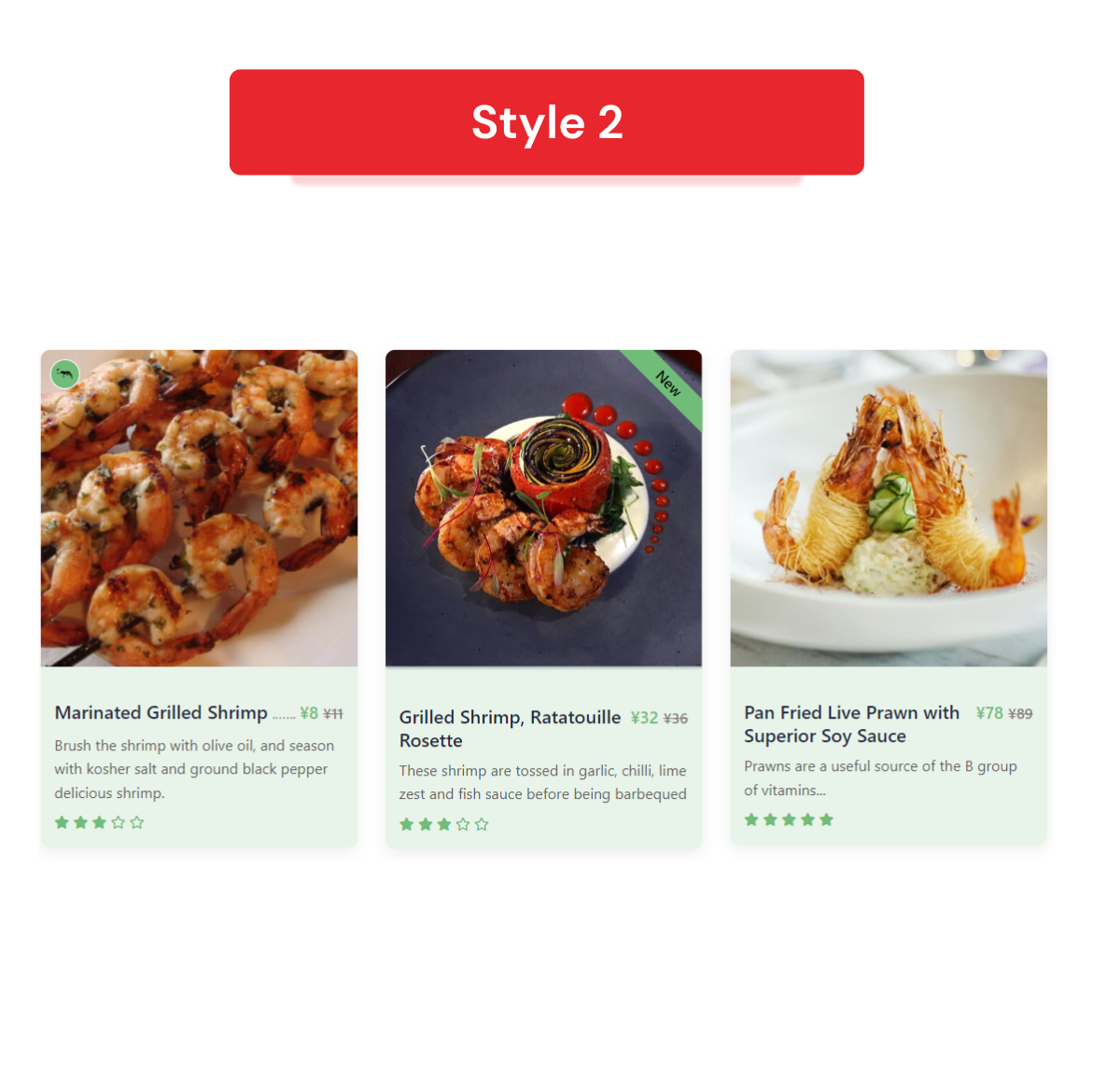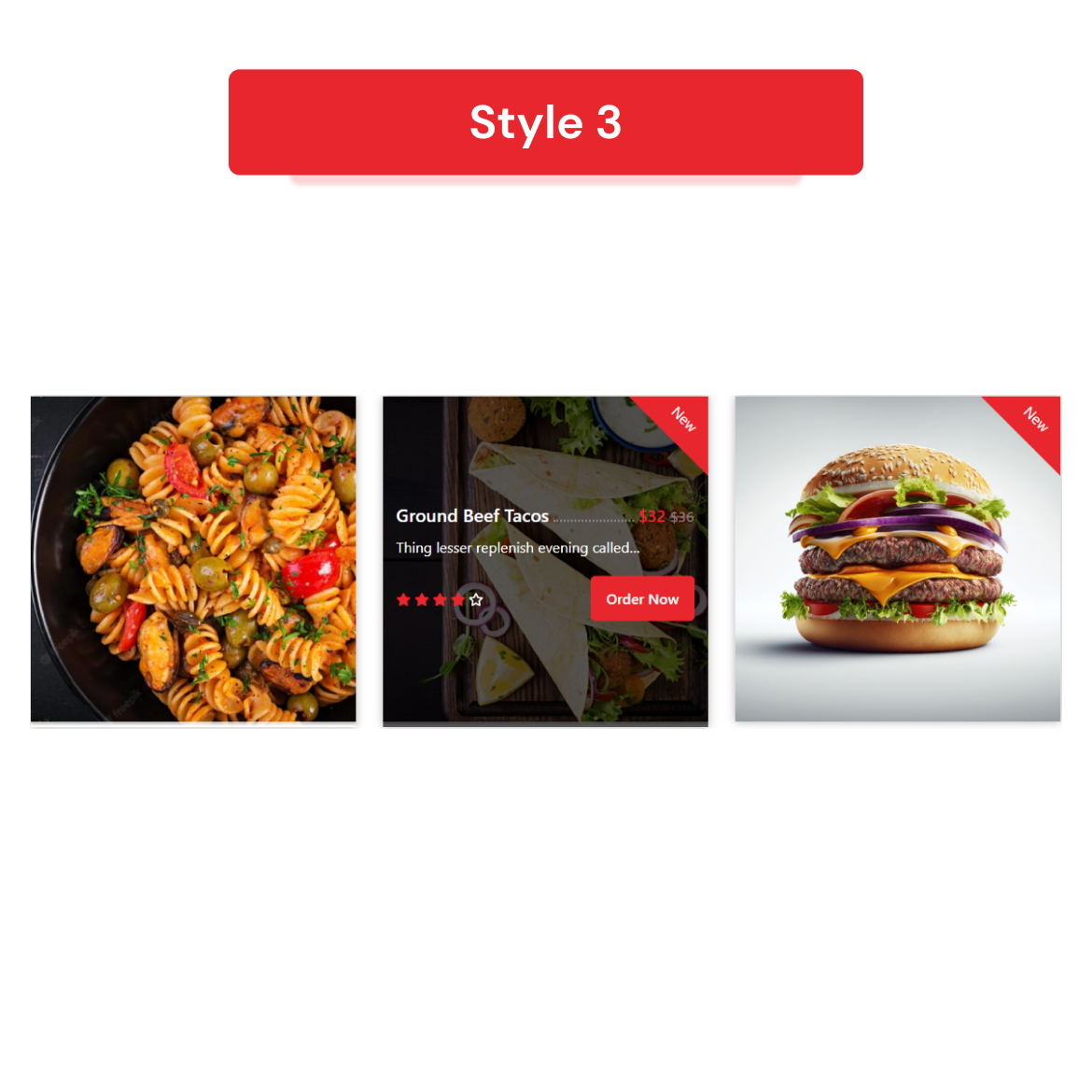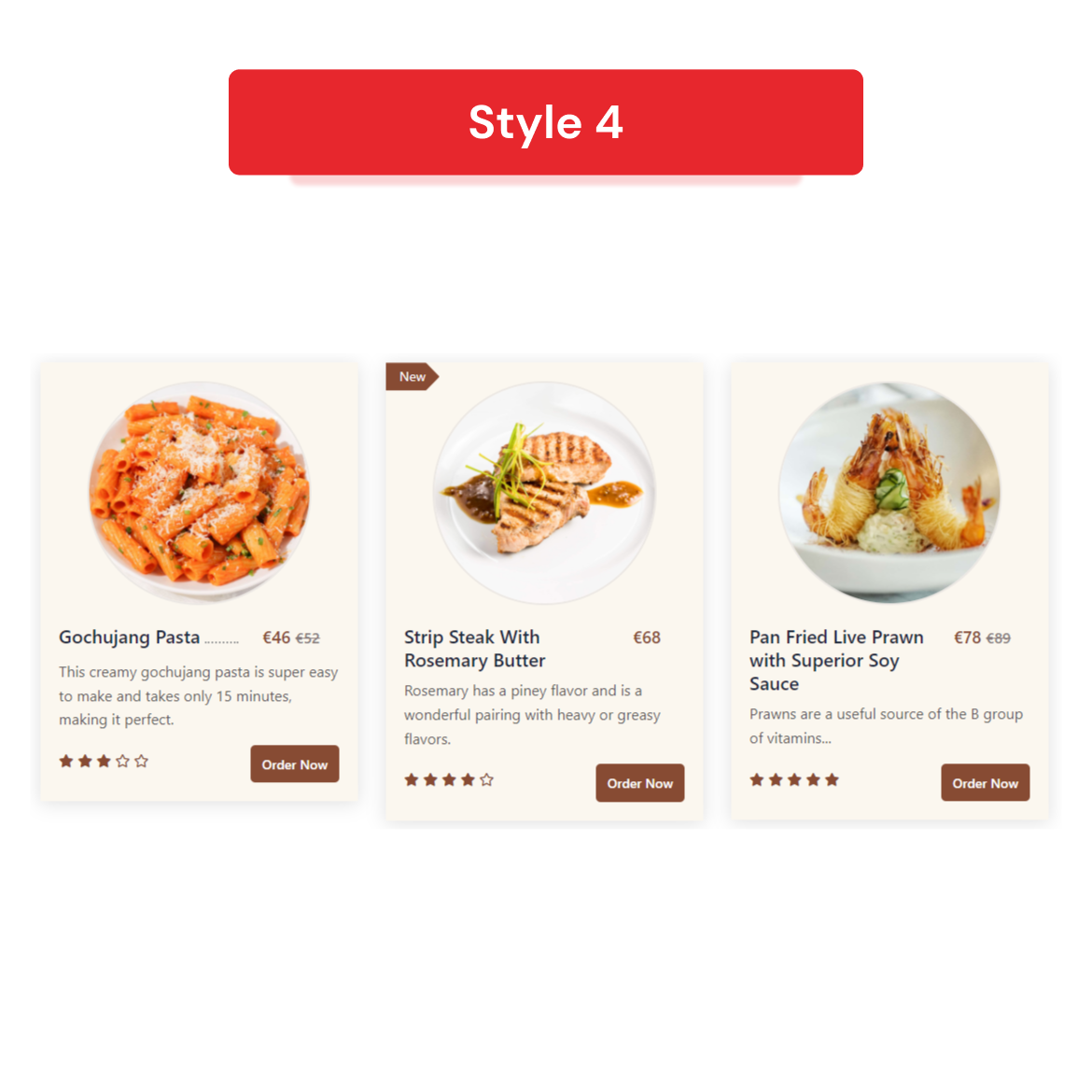WooFoo - Restaurant Food Menu for Elementor
WooFoo Restaurant Food Menu for Elementor plugin is a spectacular WordPress food menu plugin perfect for restaurants, cafés, bars, and more. You can create any food items with this plugin and add name, description, image, and price to them right from your site. You can choose to showcase your menus with Custom and WooCommerce product lists with categories. With the easy-to-use menu builder and the included designs and customization options.
In this plugin you get 10+ types of unique and creative designs of WooFoo. This plugin hasn’t bundled with unnecessary options which are rarely used. The plugin has been designed with the user’s key goals in mind, and designed for simplicity. So, you can easily configure each option of this plugin any way you want it.
We focused on user experience, flexibility, and creativity that enable you to drag and drop widgets and fill the content your way to create an impactful website. We will keep adding more in future versions. You get a 100% responsive Feature design looks good on every type of device.
This pack is truly remarkable and unique in its design and usability. So, stop wasting your time searching for the WooFoo widget. You can find everything you need in one place.
Where is the WooFoo Useful?
WooFoo plugin useful for all WordPress websites. Below is one small list for which purposes you can start using the WooFoo plugin.
Perfect solution to showcase your product with different layouts every next day whether that showcase as a product section on the home page, etc.
Key Features:
- 10+ Types of Layouts
- Flat design with hover animation.
- Filter by Product Categories and Tags.
- Exclude Products by Product Categories and Tags.
- Order by Ascending and Descending.
- Choose Custom option for currency symbol
- Set a maximum number of products to show in the layout.
- Show/Hide Product Title, Product Description, Product Rating, Product Price, Add to Cart button, etc.
- Column support for Desktop, iPad/Tablet, Mobile
- Compatible with any Theme, Elementor Plugin, and WooCommerce plugin
- Button Hover Effect
- Easy to customize and stylize.
- Responsive and mobile-friendly.
- Beautiful, Lightweight, and Powerful.
- SEO Friendly
- Translation Ready (.pot file included)
- Tested & compatible for WordPress 6.0+ and higher
- Working fine with Browser Compatibility
- Dedicated Support
Key Features Covered To Grow Your Business
Pre-built Layouts
Various layouts are ready to choose from, designed with new elements.
Responsibly Responsive
It is finely tuned and has responsive layouts for mobile devices.
Unlimited Options
All layouts have available all possible choices to adjust your needs.
Works with all WordPress themes
You can easily use this plugin in the every type of WordPress themes.
Quality Standards
We haven’t compromise with the code quality. Just try to give the best thing ever!
Cross-browser Adaptability
We run through tests on different browsers to ensure optimal performance on all devices.
User-Friendly Controls
Multiple editing options to make these layouts meet all your personal preferences and choices.
Translation Ready
Compatible with WPML, the plugin allows users to build multilingual WPBakery websites more effortlessly than ever.
Premium Download
It is easy to download and as well as install from beginner level to expert developers.
No Coding Skill Needed
WPBakery is an easy-to-use page builder. Plus, your grandma can do it!
Live Preview
A user can preview every layout at the time of creation and modification.
Customer Support
We deliver dedicated and fast support for customers on time.
Installation Process
- Go to the Plugin -> Add New.
- Click on the Upload Plugin, browse and then select the woo-foo.zip file then, click on the Install Now button.
- To activate the Plugin, click on the Active button.
Explore Other WordPress Plugins
Related products
Our Clients