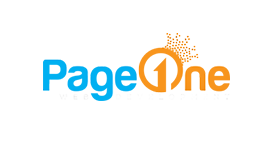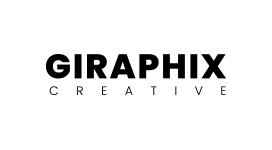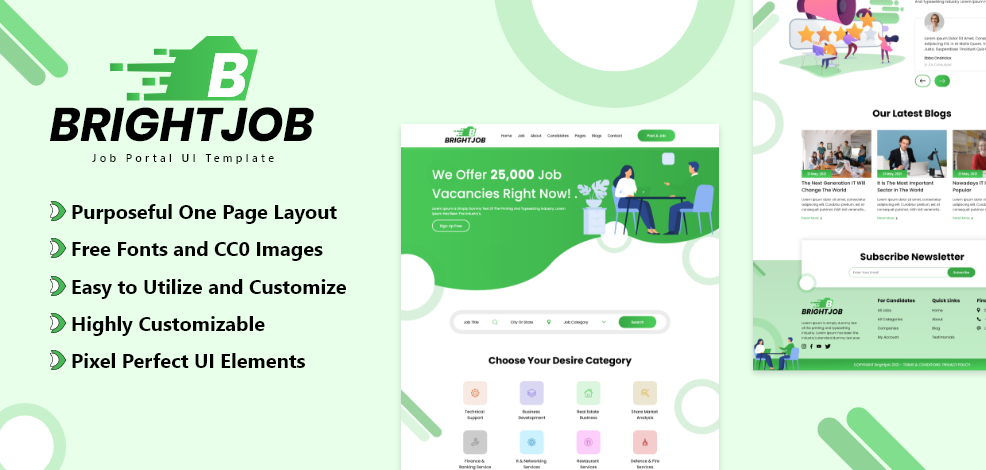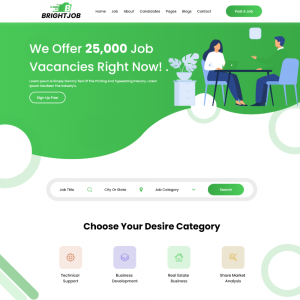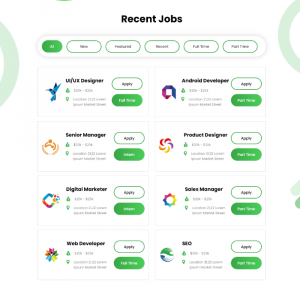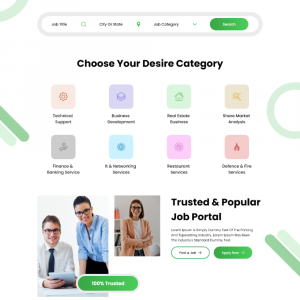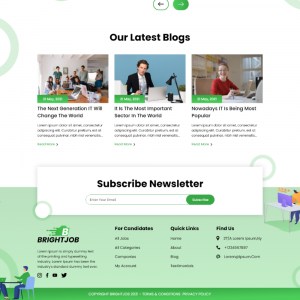Job Portal Adobe XD Template
Brightjob is a professionally designed website template based on Adobe XD. It’s a modern job portal template designed to connect people looking for a job with work-hunting employers. This template represents a simple design to help build the website for advertising vacancies, finding qualified staff, receiving employer’s resumes and CV. it will perfectly suit projects of direction: Job Search, Directory Portal, Find Job Portal, Resume Market, Recruitment Agency the like. It contains an Adobe XD file with well-organized and vector layers. So, you can edit the Adobe XD file easily, and it’s 100% customizable. All shapes are resizable, with no quality loss, removable and editable. Use Brightjob, and create something beautiful!
Main Features of this Template:
- Unique and Modern Design
- Refreshing and Creative Design
- Easy to Utilize and Customize
- Purposeful One Page Layout
- Fully Responsive
- Pixel Perfect
- Retina Ready
Key Features Covered To Grow Your Business
Adobe XD Files
Brightjob provides an unlimited design option with Adobe XD file.
Quality Standards
We haven't compromise with the quality. Just try to give the best thing ever!
Satisfaction Guarantee
We're active for any support issues and feature suggestions. You can contact us.
Easy to Customize
Super easy to customize the design with only a few clicks and no need to have strong design skills.
Pixel Perfect Design
All components are designed with care, meticulousness, accuracy, and quality assurance of perfect design.
Well Organized Layers
All layers are named and arranged carefully to ensure that all users understand and are easy to use.
Creative Concept
Many creative ideas include in this template to make sure you complete the project without effort.
Great Support
Support is never far away. We're active for any support issues and feature suggestions.
Installation Process
1. Go to the Adobe XD.
2. Click on the On Your Computer Button.
3. Now, click on the XD button, browse and select the “brightjob.xd” file.
Frequently Asked Questions
You can use, by you or one client, in a single end project which end users are not charged for.
Yes, you can customize the template as per your wish. Brightjob (Find Job Portal) is for everyone, no need to have so many design skills.
If you have any queries then contact us here.
Explore Other UI Templates
Related products
Our Clients