WooCommerce Marketing Add-on to give discounts
Bonus Product for WooCommerce plugin offers another WooCommerce product as a bonus product. There are a lot of ways to give discounts to your customers. Generally, we prefer to create a festival coupon and show the site to our store customers. Customers will get a discount like 10–50% or more, but there’s no way to give a gift. The customer will choose a specific category or selected product to boost the new product’s sales or experience.
How to give a ‘Buy 1 Get 1 Free’ plan on your WooCommerce store?
We built one WooCommerce add-on to give the facility from the WooCommerce settings panel.

Bonus Product For WooCommerce Features
Single Product wise Bonus
Give a bonus product to your customers with the chosen products (each other).
Category wise
Bonus
Give a bonus product to your customers with the chosen product categories (all products).
Product Selection
Customers can choose the bonus product from the drop-down list on the cart page.
Thousands of Combinations
A shop manager can create thousands of combinations to give a bonus product.
Easy to Install and Setup
It is easy to install from beginner level to expert developers via the following guidelines.
Brief Detailed Documentation
Plus, Documentation is ready to learn the plugin flow, features, and as well as options.
Show or Hide
Post Meta
You can choose toggle to show or hide post meta information with the post loop and showcase.
Social Share
Layouts
You can showcase social share buttons with various styles and effects to get a social boost.
Screenshots Gallery
Installation Process
- Go to Plugin -> Add New.
- Click on Upload Plugin and browser and select woo-bonus-product.zip file, then click on the Install Now button.
- To activate Bonus Product for WooCommerce Plugin, click on the Active button.
Frequently Asked Questions
Yes, you can give a bonus product category based. Also, there is a setting option possible under the ‘Filters’ section.
Yes, of course. Go to ‘Products > Edit product’ and find the ‘Bonus Product’ tab under Product data settings. Here, you can choose another product as a bonus product for that specific product.
Yes, there are options ready in the backend. The admin can update the front-end label, label color, etc.
4 reviews for Bonus Product for WooCommerce
Only logged in customers who have purchased this product may leave a review.
Explore Other WordPress Plugins
Related products
Our Clients
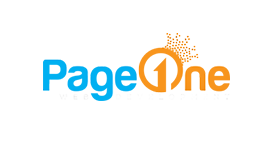
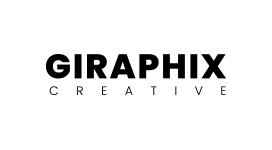


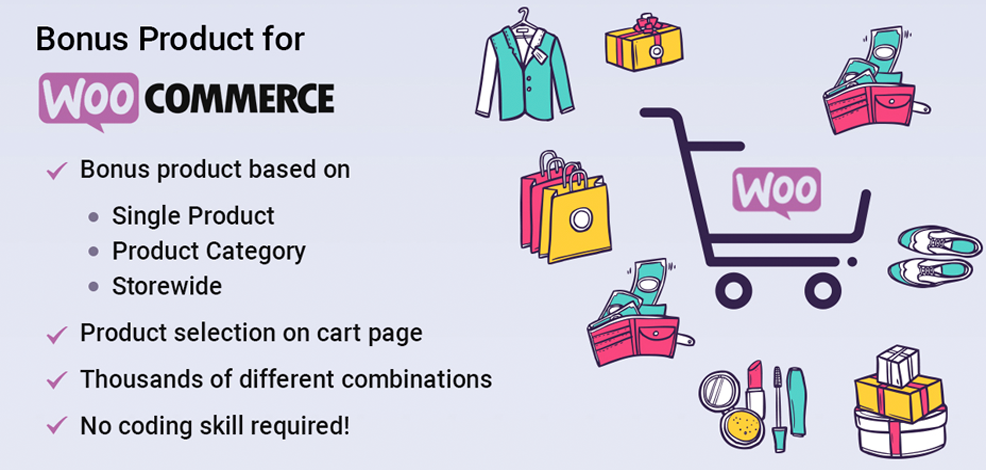

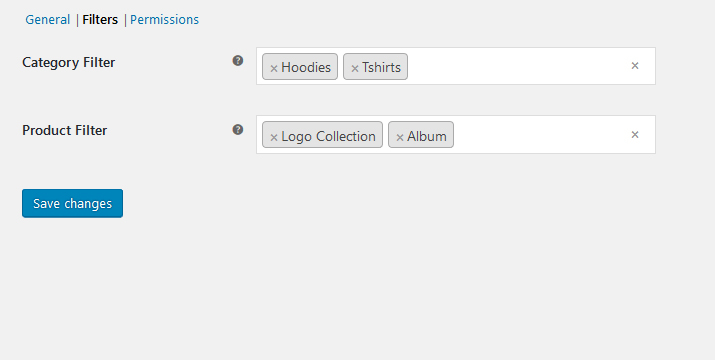
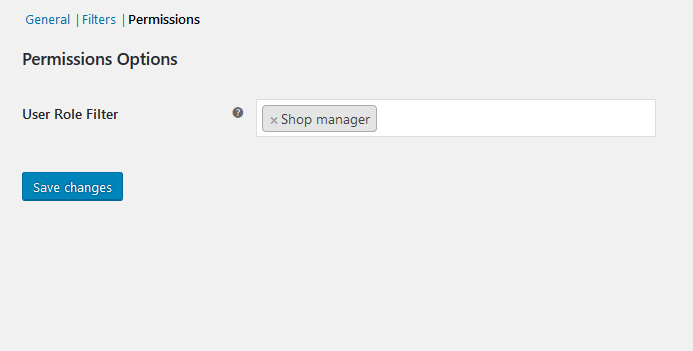
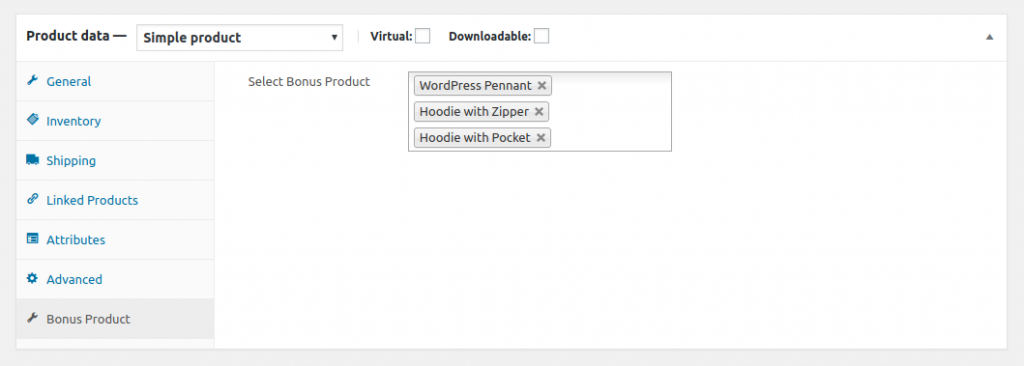
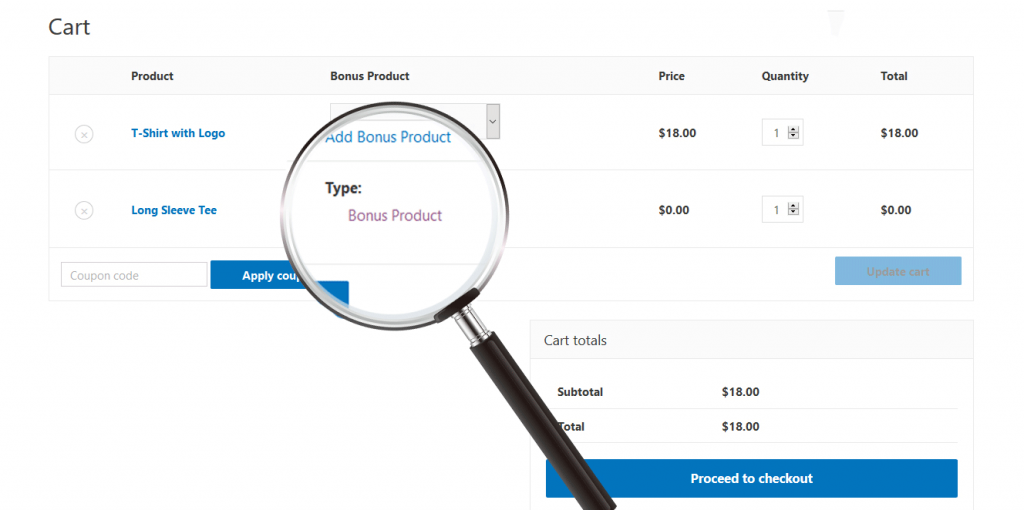
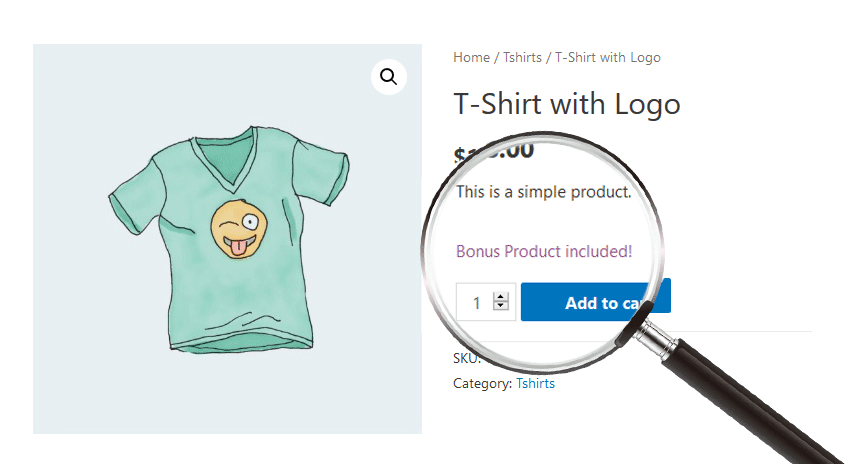




Dagmar Ferencziova –
This is a great plugin to add bonus / gift products to your e-shop. It is very easy to set up and I did not have any other plugin conflicts. I am enormously satisfied with the customer service. The communication was very prompt and the issue I contacted the customer service for, was dealt with in a very professional way. Wonderful job!
gk-8319 –
Customers love getting bonuses. If you advertise a bonus, chances are you will sell more of your main product. If you offer customers an unannounced bonus after they purchase, they will be delighted. In either case, it’s win-win. This plugin does this flawlessly for WooCommerce. 🙂
POSIMYTH Innovations –
Breathtaking Concept to increase your client satisfaction, connection with brand and on top of all, It will will drastically helpful in Cart Abandonment Rate. Highly recommend to Buy and Improve your WooCommerce Store right away. Great work, Team Techeshta.
Giraphix Creative –
This is a great idea and is working well for my store. It was very easy to install and implement!