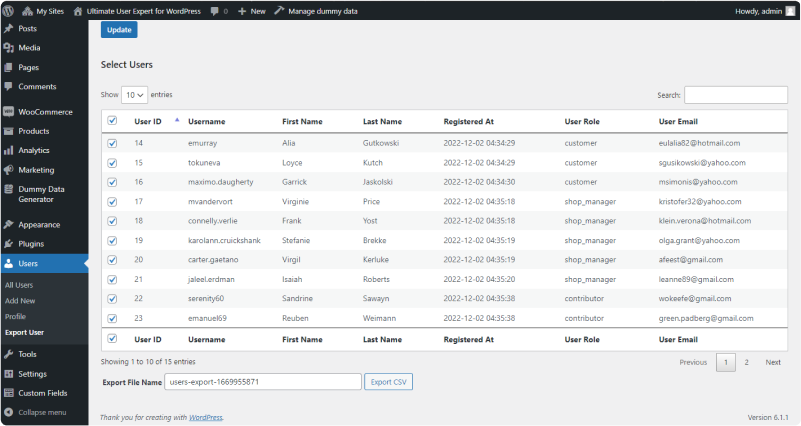Export Users
Activated Ultimate User Export & Filter Plugin , you will find an Export User inside your Users menu items. Go to Users > Export User to export users in CSV format.
1. User Meta Fields:
You can select user meta fields to export specific data as you want.
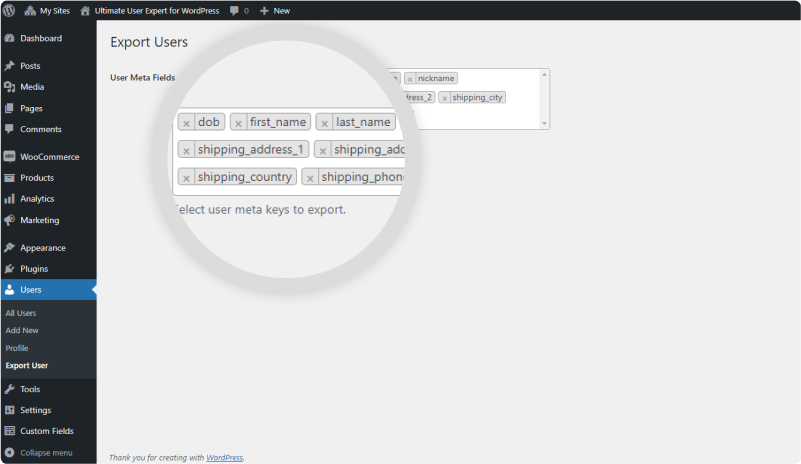
2. Select User Role:
You can select user roles to export specific users of selected roles as you want.
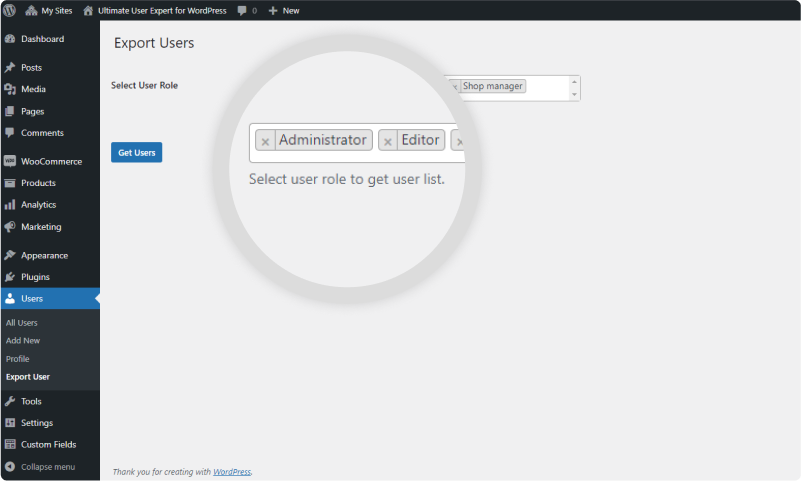
3. Select Users:
You can select users to export specific user data as you want.
4. Export File Name:
You can enter a file name for the CSV file before exporting the user CSV file.