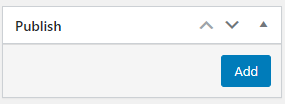General
- Enable dynamic posts?: You can set dynamic images.
- Custom Post Type: You can select your custom post types (ex. Post ).
- Set Post Image Limit: You can set a limit for the custom posts you have selected.
- Want Categories Filter: You can set categories filter if you want.
- Select Filter Category: You can select a category depending on the custom post you have selected.
- Layout Type: There are three types of layout options (Slider, Masonry, Grid).
- Column for Desktop: You can set multiple columns for the desktop.
- Column for Small Desktop: You can set multiple columns for a small desktop.
- Column for Tablet: You can set multiple columns for the tablet.
- Column for Mobile: You can set multiple columns for mobile.
- Padding: You can set a padding of your setting image.
- Custom CSS: You can set your custom CSS.
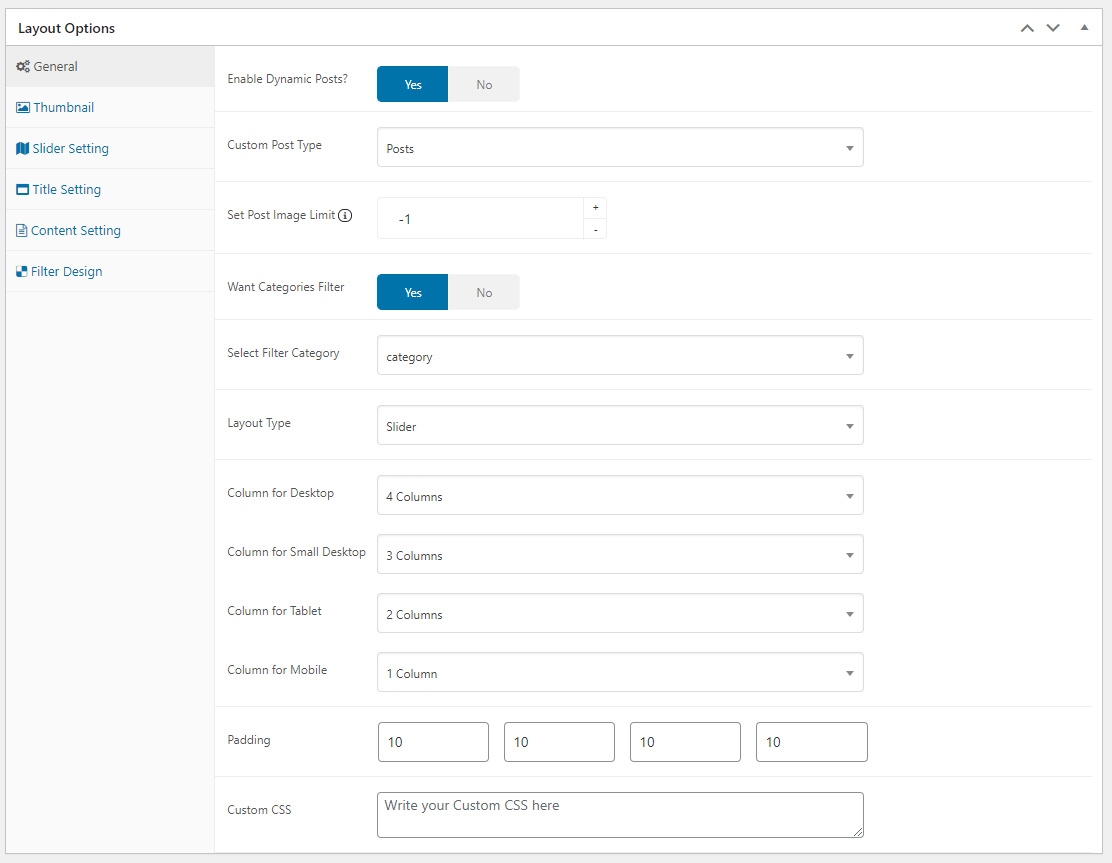 General Setting
General SettingThumbnail
- Select Image Size: You can select your image size.
- Layout Effects: You can select image layout effects.
- Animation: You can select image animation.
- Background Color: You can set the background color of your set image.
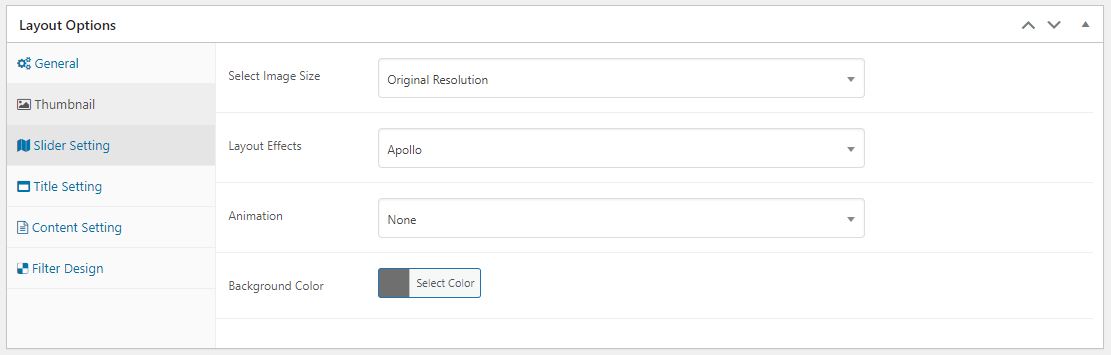
Slider Setting
- : You can set your slider Arrow.
- Display Arrow: You can select your slider arrow visibly or not.
- Arrows Style: You can choose Arrow style.
- Arrow Size: You can set arrow size.
- Left Arrow: You have multiple options to set the position of the left arrow.
- Right Arrow: You have multiple options to set the position of the right arrow.
- Navigation: You can set your slider navigation.
- : You can select your navigation arrow visibly or not.
- : You can choose a navigation style.
- Arrow Size: You can set navigation size.
- Navigation position: You can set the navigation position.
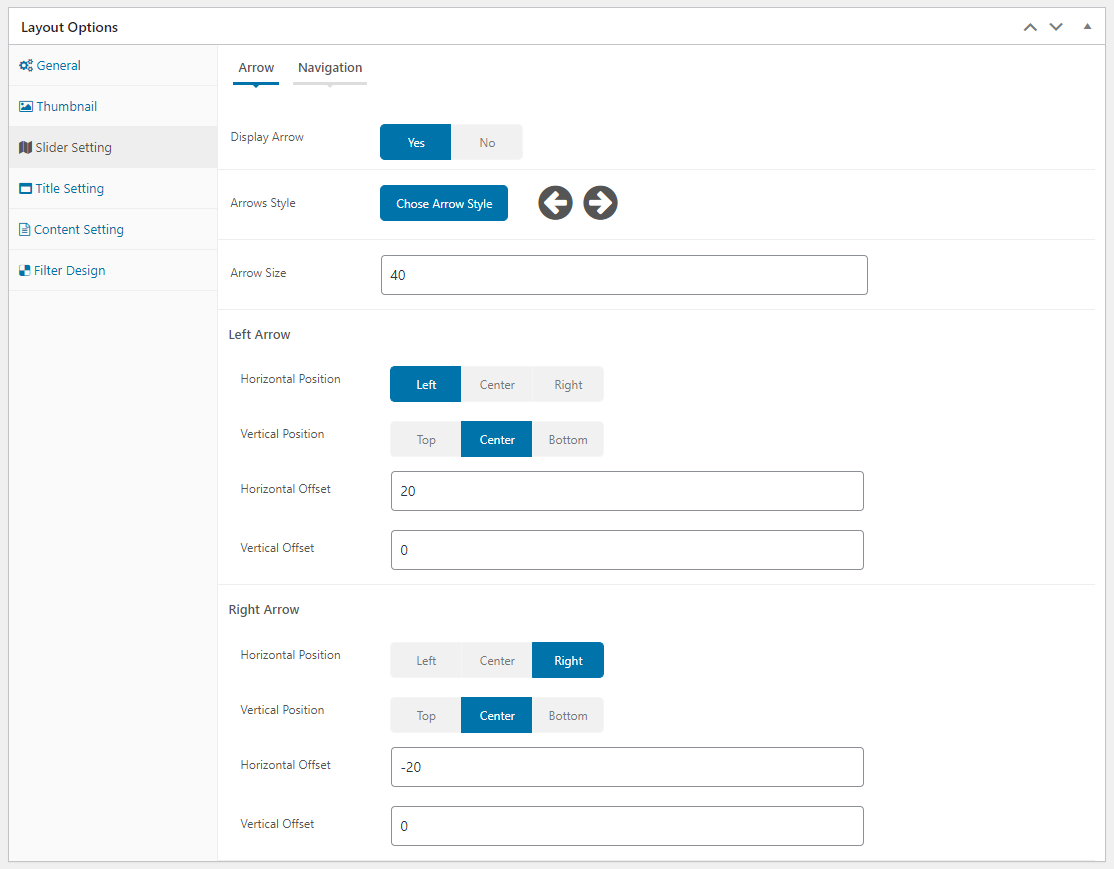
Title Setting
- Display Title: You can select your title visibly or not.
- Font Family: You can select your title font-family.
- Font Color: You can choose the title font color.
- Background Color: You choose a text background color.
- Italic Style: You can set the title in italic style.
- Font Weight: You can select font-weight.
- Text Transform: You can select text transform.
- Text Decoration: You can select text decoration.
- Line Height: You can set font line-height.
- Letter Spacing (px): You can set font letter spacing.
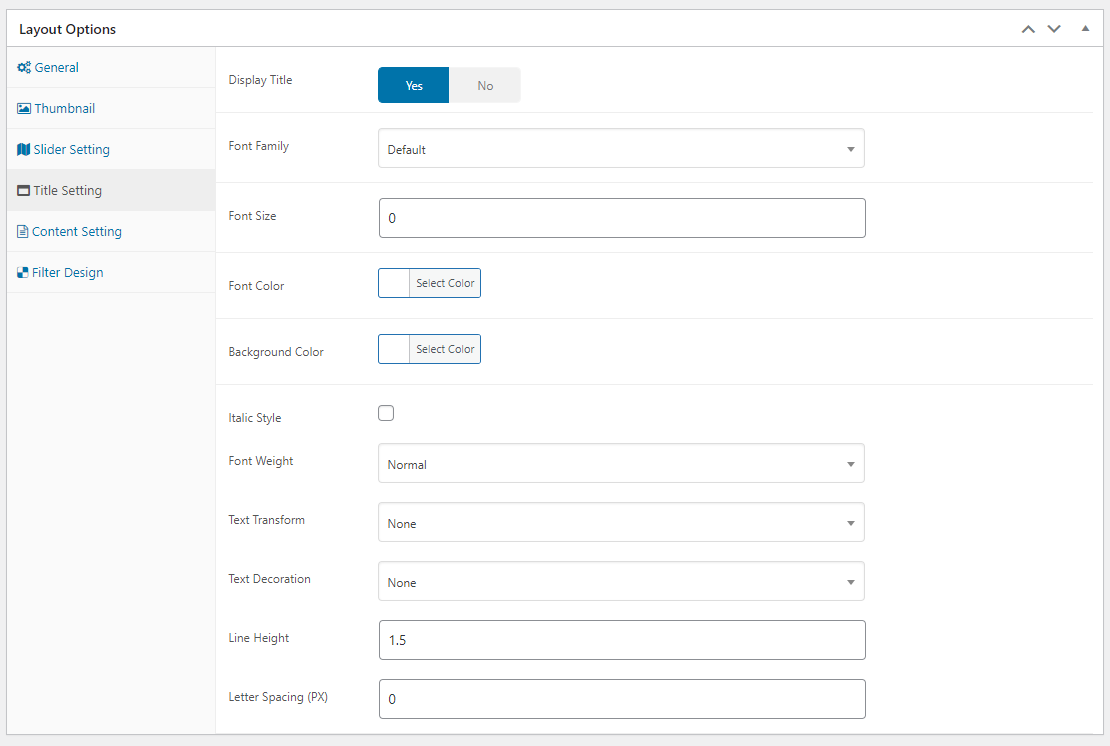 Title Setting
Title SettingContent Setting
- Display Title: You can select your title visibly or not.
- Font Family: You can select your title font-family.
- Font Size: You can set the title font size.
- Font Color: You can choose the title font color.
- Italic Style: You can set the title in italic style.
- Font Weight: You can select font weight.
- Text Transform : You can select text transform.
- Text Decoration: You can select text decoration.
- Line Height: You can set font line-height.
- Letter Spacing (px): You can set font letter spacing.
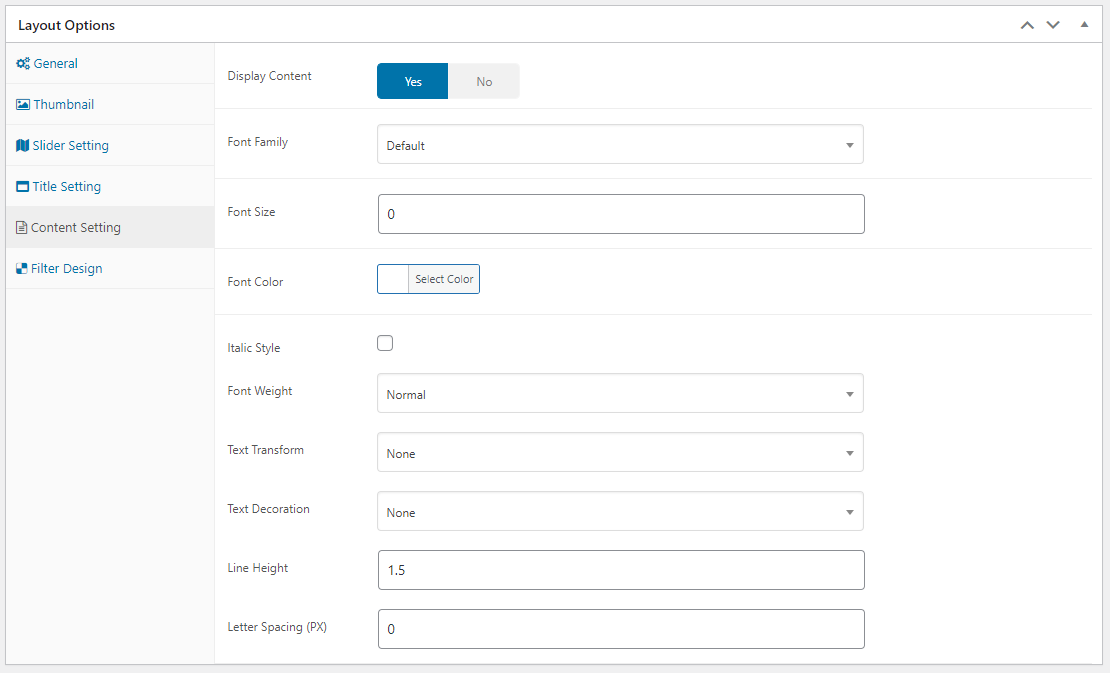
Filter Design
- Font Family: You can select your category filter text font-family.
- Font Size: .
- Background Color: You choose category filter text background color
- Filter Tab Gap: You can set gapping between two filter texts.
- Padding: You can set the padding of category filter text.
- Italic Style: You can set category filter text in italic style.
- Font Weight: You can select font-weight.
- Text Transform: You can select text transform.
- Text Decoration: You can select text decoration.
- Line Height: You can set font line-height.
- Letter Spacing (px): You can set font letter spacing.
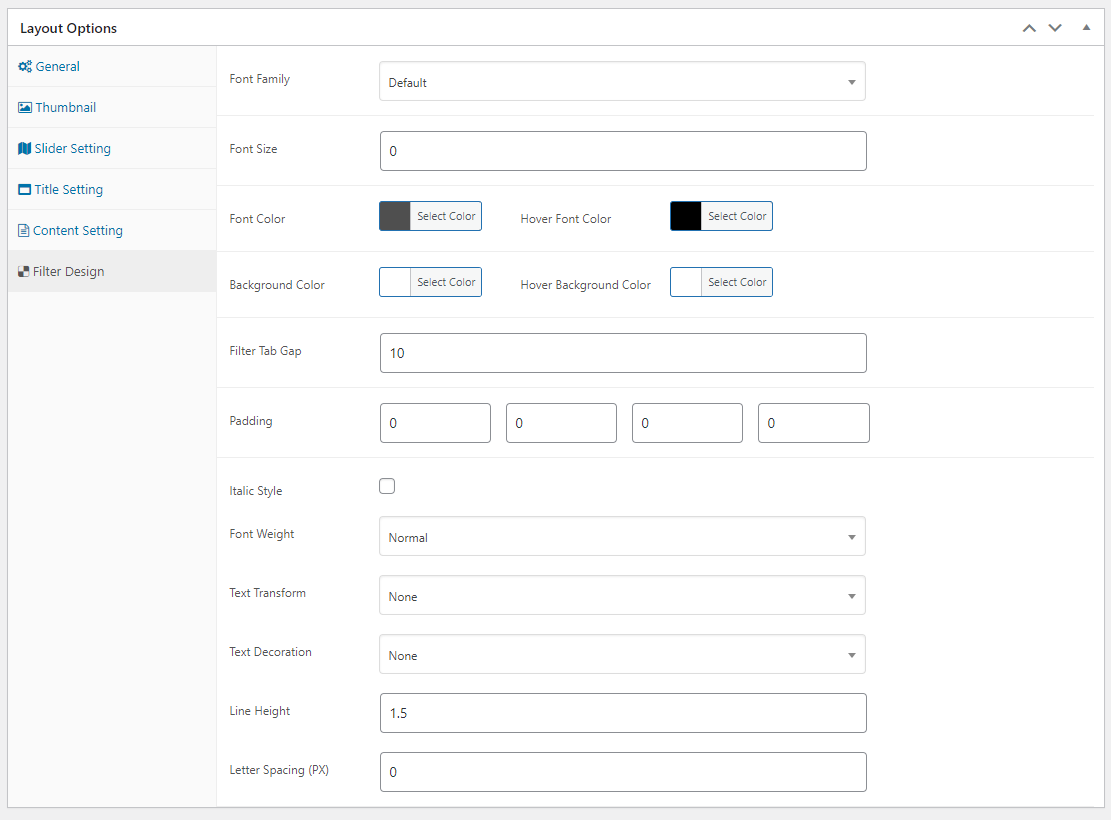 Filter Design
Filter DesignSelect image
- Here, you can select multiple images.
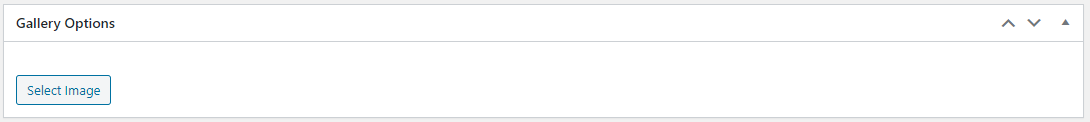
Publish
- Here, generate a shortcode.