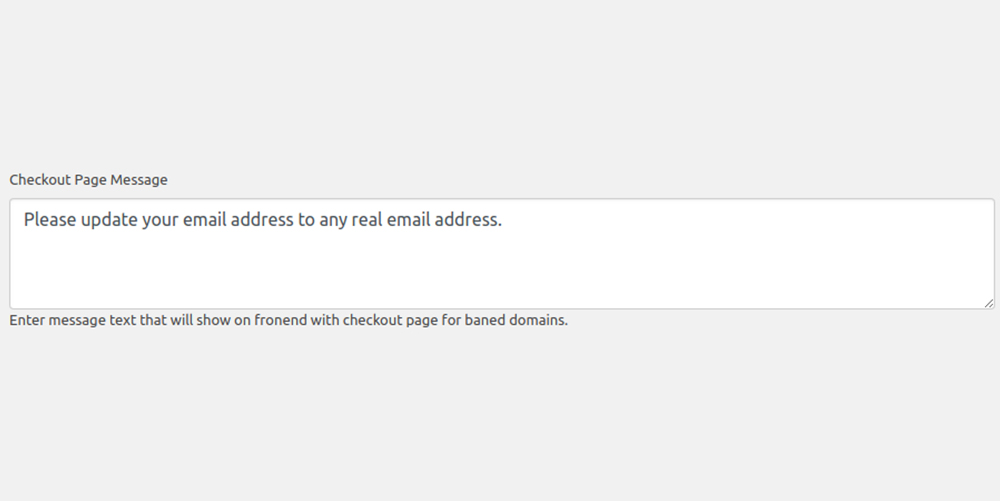
We should add a custom error message for the checkout page. So, end-users can get an idea of what’s wrong with their email address. If that email address, coming from banned domains.
Just let you know, you can update the default error message to any other Message. It should not be blank as per the plugin’s terms. If you make it blank then, the default error message will have displayed on the frontend.
Checkout Message: Customer Blocker for WooCommerce. There are some message examples available below. So, you can directly copy and paste with your plugin settings.
- Please update your email address to any real email address.
- Sorry, you can’t use any fake email addresses to make spam orders with the site. Try real email addresses like Gmail, Yahoo, etc.
- Sorry, you can’t use any personal email addresses like Gmail, Yahoo, etc. You should give your business email address like; info@website.com.
- Sorry, your email address looking like you are a spammer for our website. Kindly use another email address to complete the order.