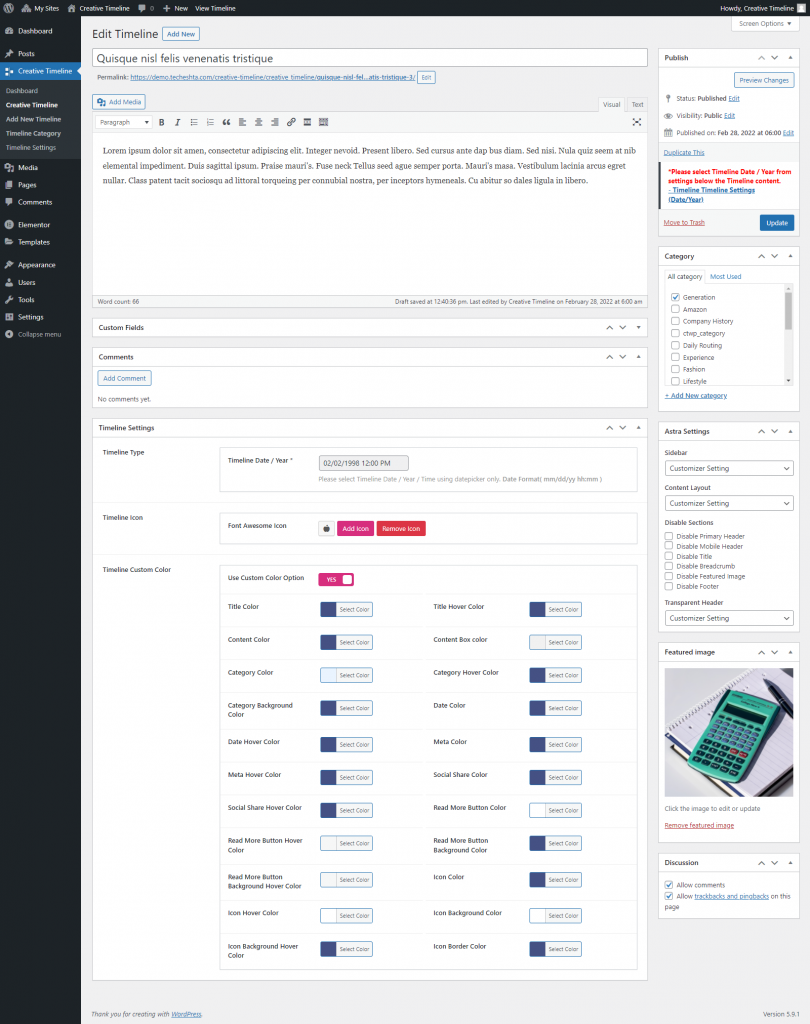Add New Timeline
Activated Creative Timeline for WordPress Plugin , you will find a Timeline tab inside your WP Dashboard menu items. Go to Creative Timeline > Add New Timeline to create a timeline story for your timeline.
- Add Title, Description, and featured image for your timeline.
- Select Date Based settings for date-based timelines.
- You can select icons for timeline story.
- Set Custom Color on each timeline.