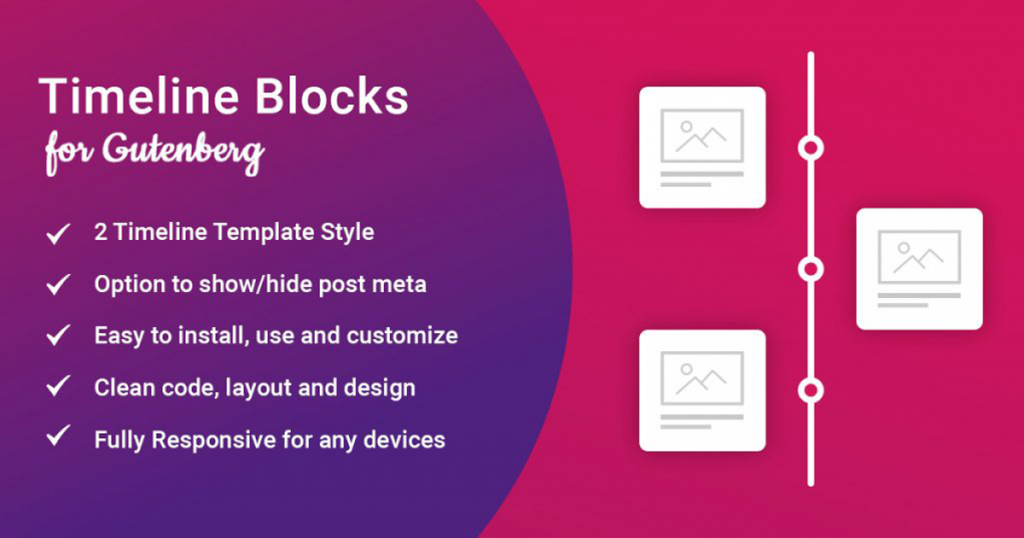Frequently Asked Questions
Que: How can I start using Gutenberg? Ans: To get the full knowledge of the next-generation WordPress block editor. Plus, you will need a Gutenberg-ready WordPress theme. Que: Should I use Gutenberg on my live site? Ans: The new block editor is very active in development. Plus, it is not supported for production websites just yet. Que: Is Timeline Blocks free to use? Ans: Yes! Timeline Blocks core features are free to use. Que: Where can I ask for help? […]
Frequently Asked Questions Read More »