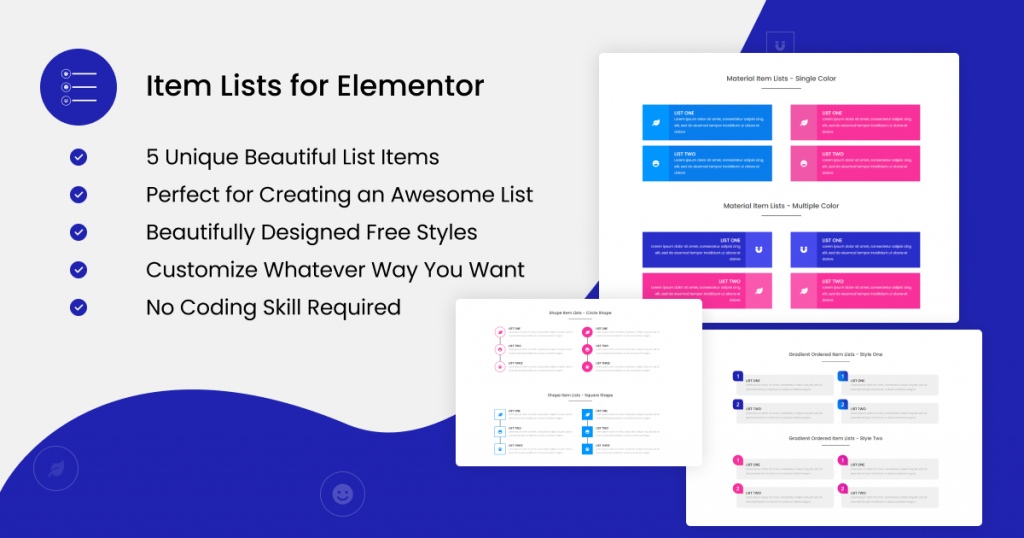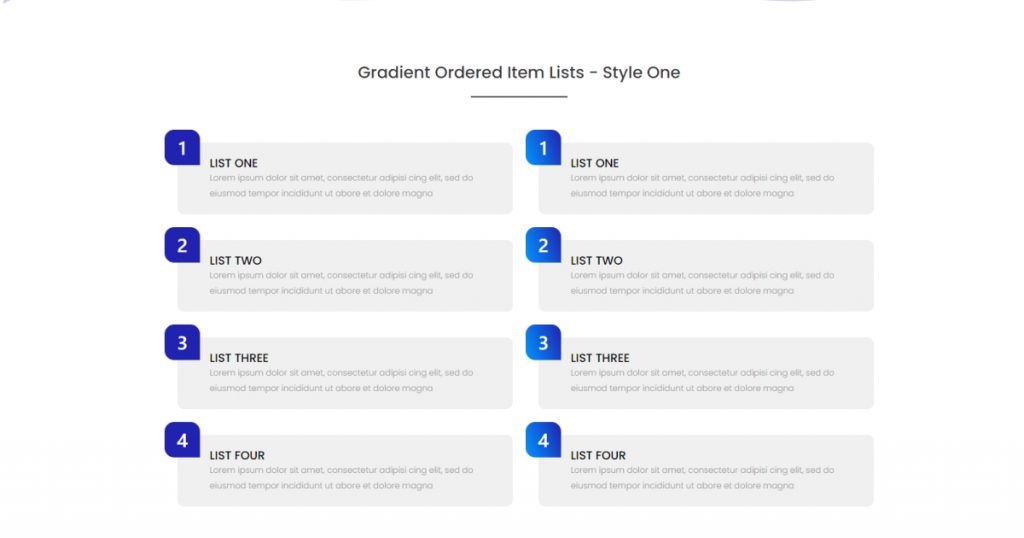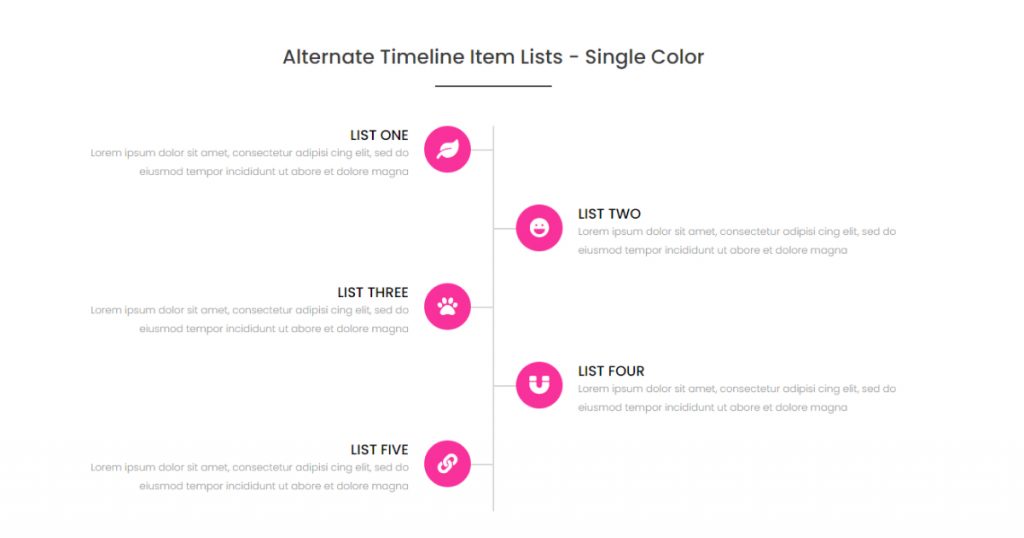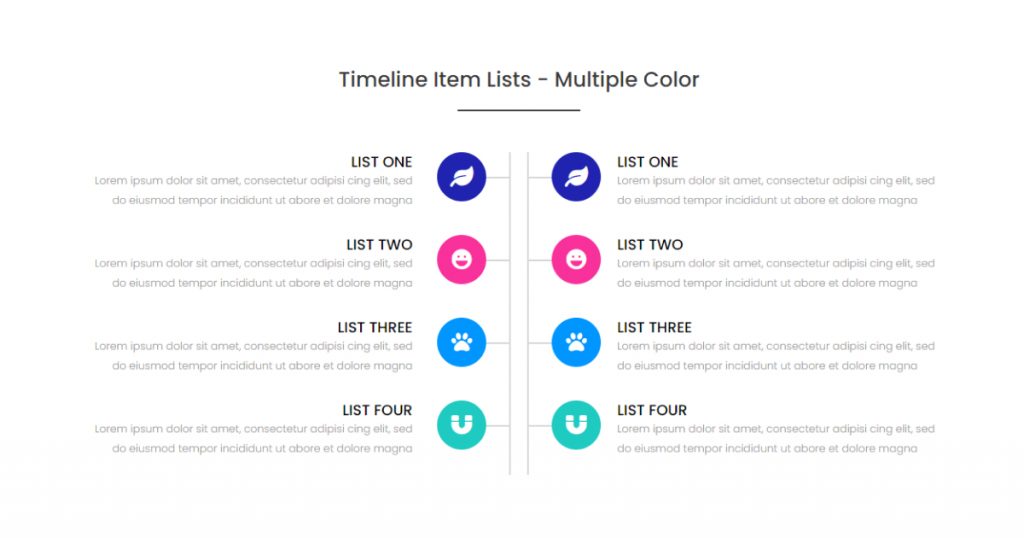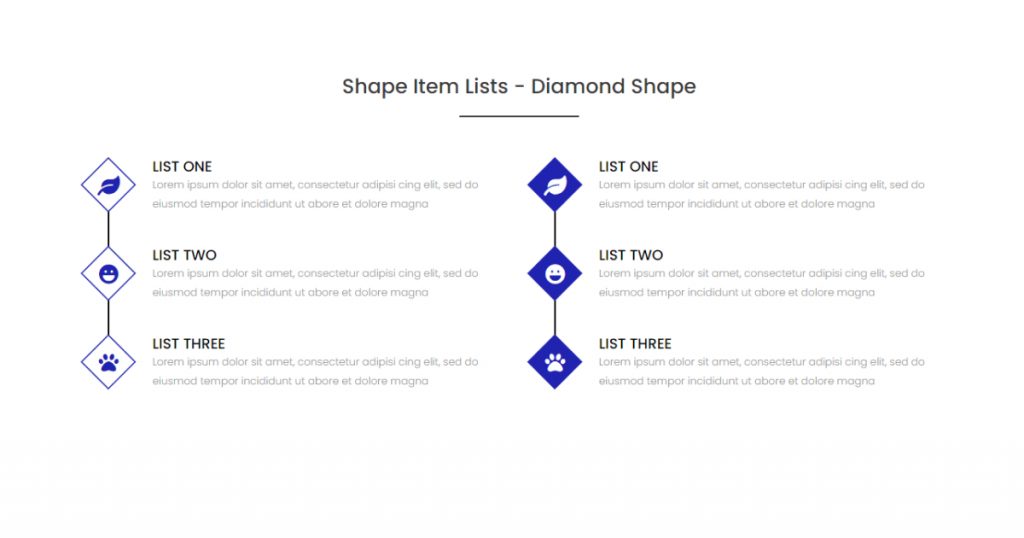Frequently Asked Questions
Que: Can I Add Multiple Listing Item Lists to a Single Page? Ans: Yes, you can. Item Lists for Elementor plugin gives you the ability to add multiple list styles on the same page. Que: Can I Change Color or Customize the List Style as Per my Wish? Ans: Yes, you can customize it. We provided all possible options in the backend to update it from default list elements. Que: Does Item Lists for Elementor give me Total Control of […]
Frequently Asked Questions Read More »