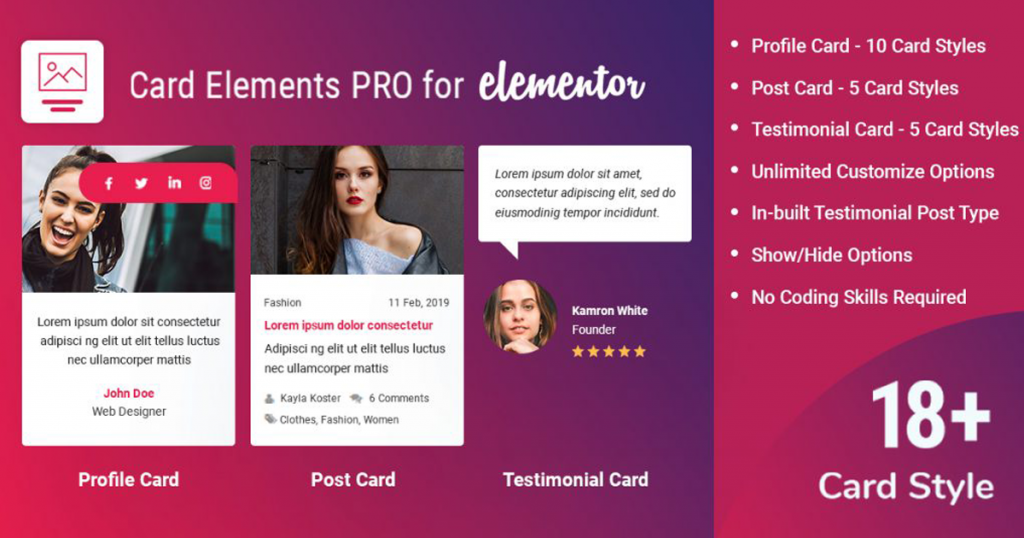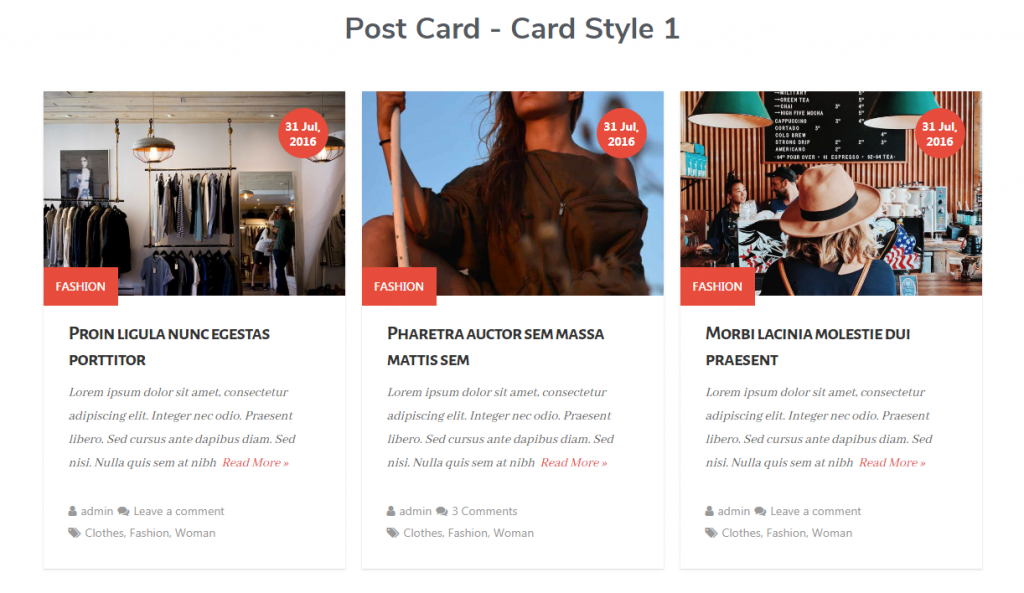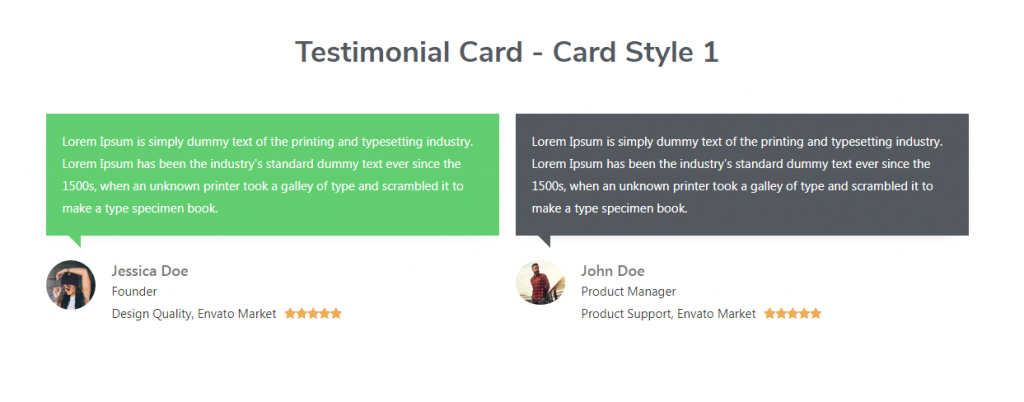Listing Card
Content Settings This content settings divided into two distinct sections, Listing Card Items Listing Card Style: Select a listing card style for your favorite Listing Card design. Plus, style 1 to 5 is ready for selection. Image: Choose a Listing image to showcase your Listing. Background Overlay: Choose a Listing image background overlay to showcase your Listing. Name: Write the name of a listing. That might be your favorite list name. WhatsApp Share: Show or hide the WhatsApp Share icon with the […]